Want to try a new Linux distro? If so, you must be looking and researching for the best one. The vast number of distros have already made you confused. I’m here to help you with your confusion. Ubuntu and CentOS are two of the best Linux distros. You can choose one of them. Still confused between CentOS vs. Ubuntu?
Well, both of them are free, open-source, and community-supported operating systems. They’re easy to download, install, and use. Their stability, reliability, and performance almost create a CentOS vs. Ubuntu server battle. As you’re here, you’ve already escaped from a way tougher decision to choose one from hundreds. Now, you have to choose from just two distros. Here I’m to assist you in choosing the perfect one for you.
CentOS vs. Ubuntu, Which One Is Better?
Today, we will be going through CentOS vs. Ubuntu server comparisons. No matter how experienced you are, it’s tough to choose a better operating system for your personal use or business. First of all, let’s start with a short overview.
CentOS is a free, open-source, enterprise-class, and community-supported Linux operating system. It’s first released in the market in 2004 as a derivative of RHEL. But it works independently under the new CentOS governing board. CentOS is highly reliable, stable, and customizable.
On the other hand, Ubuntu is also a free, open-source community-supported Linux distro based on the Debian architecture. It came first in the market in 2004 with a rich set of features and packages. It’s also highly stable and customizable. CentOS vs. Ubuntu server, it seems hard to choose which one is better. Let’s begin.
CentOS vs Ubuntu: Deep Down into the Core
It’s possible when a distro is perfect for someone, but the same distro is not what you’re looking for. So, don’t search for the best. Go with the distro, which will be the right one for you. CentOS vs. Ubuntu server comparisons can make you confused. So, I’m here with 15 essential facts that will help you choose the perfect distro for you.
1. System Requirements
Let’s check out the minimum system requirements for both Ubuntu and CentOS. Requirements for CentOS vary with its versions. For example, to control via a graphical user interface (GUI), CentOS 5 requires at least 128 MB of free space. At the same time, to operate via the command line, CentOS 5 requires a minimum of 512 MB memory space, where CentOS 6 needs at least 392 MB.
Again, CentOS 5 and 6 have requirements of at least 1GB, and CentOS 7 has a 2GB memory space requirement overall. CentOS 7 requires a minimum of 10GB hard disk space, but a 20GB hard disk is recommended for better performance.
On the other hand, the Ubuntu desktop edition has system requirements of 2GB RAM, 25GB hard disk space, and a 2 GHz dual-core processor. It also requires 1024×768 screen resolution with VGA capability.
So, we can see that Ubuntu has higher requirements. But isn’t it obvious? Let’s check other vital facts of CentOS vs. Ubuntu.
2. Installation
The installation process for both CentOS and Ubuntu is straightforward. They use different installers for installation. Redhat Anaconda installer is for CentOS installation. On the contrary, Ubuntu uses its own installer.
With Ubuntu, you just need to have the DVD or USB Flash that already contains the required version of Ubuntu. Then you have to boot your computer using one of them. It’s straightforward even for beginners who have no such technical knowledge about it.
On the other hand, to install CentOS, first, you have to burn a DVD or USB. CentOS provides the required ISO image to download and write on the CD-ROM. Everything ISO, Minimal ISO, and DVD ISO; 3 versions are available for CentOS installation. You will get some configuration options to select among them before the installation.
3. Basic Interface
The most interesting part of CentOS vs. Ubuntu is their basic architecture. CentOS is derived from RHEL (Red Hat Enterprise Linux). Meanwhile, Ubuntu is a Debian architecture-based free and open-source operating system.
Well, at the beginning of the installation, you can choose the Gnome GUI for CentOS as your desktop environment. The desktop contains some default icons on its left side. You can change their places to anywhere on the desktop.
With Gnome, you’re going to have a desktop with two panels or bars. The bottom bar contains the running applications icon. And the top panel contains buttons for applications and places, and it also shows the icon of running applications on your computer.
You can install Ubuntu with Gnome desktop environment too. It comes with two panels on your desktop. The top panel or bar contains notifications and running app windows. The left bar is kind of a dock-type panel. It contains important active applications. You can move it to the top or bottom.
4. CentOS vs Ubuntu Performance
It’s hard to get a conclusion on CentOS vs. Ubuntu performance. Both of them are highly stable, reliable, and faster. The better your hardware, the faster they will perform. Actually, the performance depends on the configuration. If you can configure them accurately, they will give you their best.
It doesn’t matter what you’re using between CentOS vs. Ubuntu; you should ensure that you secure them properly. To get better performance, it’s a must. Ubuntu comes with frequent updates, a user-friendly interface, leading-edge, and feature richness.
On the other side, CentOS doesn’t provide frequent updates, and also, it’s not rich in features. But it’s lightweight and highly trusted. CentOS actually is more secure than Ubuntu.
5. Software Manager
CentOS vs. Ubuntu servers both have their own software management system. The important thing is they have entirely different backgrounds or architectures. CentOS is derived from Red Hat, and at the same time, Ubuntu has directly come from Debian. That’s the reason why they have different software managers.
On the other hand, the software management system of RHEL is RPM (Redhat Package Manager). But CentOS can’t directly use it. First, it has to download and install RPM packages via yum from the central repository.
All distributions based on Debian have a standard package management system called Apt. Apt is the Advanced Package Tool. So, Ubuntu uses Apt to manage its software packages. It’s a very powerful software management tool. You can also use the apt-get package manager to download DEB packages. It’s also capable of handling version upgrades.
6. Software Sources with Useful Options
Ubuntu and CentOS both have software resources, and all of them are compatible with the respective system. You’ll get different software packages there available for download and installation with the latest versions.
It will surprise you that there are more than 40,000 applications are available at Ubuntu’s software center. Unbelievably, Ubuntu comes with huge repositories. And, of course, this feature attracts different types of users amazingly.
Meanwhile, CentOS software source has limited repositories such as CentOS Extras, CR, CentOS-Fasttrack, Software Collections, CentOSPlus, and more. Only CentOS-Extras is by default enabled. You can enable other repositories to use them. It may not provide thousands of packages like Ubuntu, but it has what you need. Both CentOS and Ubuntu have third-party repositories. So, CentOS vs. Ubuntu, who wins this fact?
7. Necessary Software Out of the Box
It’s very common and obvious that users generally expect some applications in the system by default or pre-installed as soon as they installed the distro. Every operating system has some application by default like web browser, calendar, and media player, so do Ubuntu and CentOS. And, the interesting part is you can change those default applications anytime.
Both the distros have Mozilla Firefox and Videos in common. Besides, Ubuntu has Thunderbird Mail for mailing, Rhythmbox for music, and Image viewer for images. With Gnome desktop environment, Cents comes with Cheese and a set of LibreOffice Tools. Moreover, Ubuntu comes with a massive application package compatible with Ubuntu.
8. CentOS vs. Ubuntu: Beautification of GUI
CentOS vs. Ubuntu, which one comes with a better GUI? According to the graphical user interface (GUI), Ubuntu and CentOS need the same tool, which is the Gnome Tweak Tool. If the desktop environment on both the operating systems is Gnome, it handles the customization almost the same way.
With CentOS, you can get different options with the appearance of desktop, workspaces, and other settings. You can customize them using the Gnome Tweak Tool. It comes with different attractive designs and themes.
With Ubuntu, you will find many icons and themes for your desktop in the Gnome world. You need to add the Gnome shell extension to your browser. Then you can download and install extensions for theme and icon customization. The Ubuntu Gnome Tweak Tool will give you the options for customization.
9. System Customization
Both CentOS and Ubuntu come with fantastic customization options. You can go to the system settings, and there you will get options to customize your computer. You can customize the appearance, brightness and look, language support, color, Bluetooth, display, and other settings.
You already know that you can customize from Gnome Tweak Tool in CentOS. And, with Ubuntu, you can use Ubuntu Gnome Tweak Tool to customize your computer. So, the CentOS vs. Ubuntu performance is getting more interesting, isn’t it?
10. Various Desktop Environments
According to the desktop environments, Ubuntu wins the battle of CentOS vs. Ubuntu. Well, both distros come with the support of different desktop environments on them. For example, you can use a desktop environment like Gnome, KDE, MATE, Cinnamon, and XFCE on the CentOS operating system.
You already get Gnome and KDE GUI directly with CentOS. You just need to confirm which GUI you want to choose before installation. You can download and install other Desktop environments via the yum command.
At the same time, Ubuntu supports Gnome, Budgie, XFCE, LXDE, KDE Plasma, and MATE. Among these environments, Gnome is the default GUI that comes with Ubuntu.
11. Software Update and System Upgrade
Let’s check out who wins the CentOS vs. Ubuntu performance battle. Both CentOS and Ubuntu have their own specific way and system for the software update and system upgrade. Users have to check for an update with CentOS manually via the yum (Yellowdog Update Manager) command. If there’s an update, you can install it manually via the yum command. It’s a must to write the correct command line.
Meanwhile, to check the most recent update of any app, Ubuntu has a software update utility tool. It can check any update faster than CentOS. You can update your apps from here.
So, basically, it’s easier to update software or upgrade the entire system with Ubuntu. Then it’s clear that Ubuntu is the winner of the CentOS vs. Ubuntu performance battle in case of update and upgrade.
12. Release Cycle
CentOS and Ubuntu have different release cycles. Well, CentOS doesn’t have any exact release cycle overall. The whole new version comes after one to four years, just after releasing the respective RHEL version. It takes a few months to arrive at an update for any version. They don’t have a fixed period, but they have long time support.
On the other hand, Ubuntu has its frequent update release cycles. After every six months, they release an update with free support, though this support is short. Every fifth release comes with long-term support.
13. CentOS vs Ubuntu Performance: Corporate or Business Use
Well, you can use both CentOS and Ubuntu for corporate servers or business websites, or web hosting. But, with CentOS, you get more advantages with its high performance. I’m not sharing my opinion. People are sharing their experiences. According to them, CentOS is better to choose from CentOS vs Ubuntu Performance argument.
You already know that CentOS doesn’t offer frequent updates. The reason behind this feature is every time the CentOS developers develop a new version or update, it takes a very long time to test it. That’s how whenever they release a new version, and it’s more secure and stable. Besides, most of the control panels provide supports only for CentOS.
So, in handling a lot of clients and control panels in web hosting, CentOS would be better than Ubuntu.
14. Gaming Experience
Undoubtedly, Ubuntu wins the CentOS vs. Ubuntu performance fight according to the gaming experience. Of course, you have to choose such games that are supported on Ubuntu. Except that Ubuntu is a better platform for gaming.
Developers really didn’t give priority to playing games on CentOS. So, if you’re a true gamer or just play games for fun, Ubuntu should be the better option than CentOS. Its gaming performance will be better.
Ubuntu and CentOS both have their own community support. Ubuntu gets both official support from Ubuntu and corporate support from Canonical. Besides, it gets huge community support, and that’s also free. On the contrary, CentOS is a derivative of RHEL, but the Redhat doesn’t provide any official support to CentOS. But CentOS has great free community support.
CentOS vs Ubuntu: Who Wins the Battle?
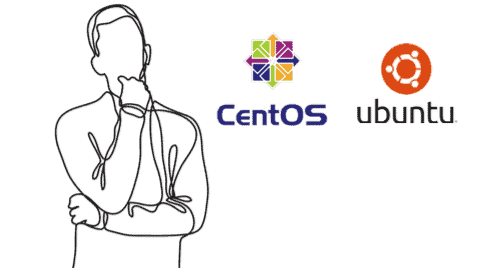
Then you can realize what is actually better for you. There’s no harm to try both of them for once at least. Both of them are entirely free. The experienced users are advising that people should go with CentOS if it’s for their business. Otherwise, Ubuntu is also a great Linux distro. Again, the decision is yours to choose one.
Tell us about your experiences, questions, and suggestions in the comment section below. Don’t forget to share the article if you like it.



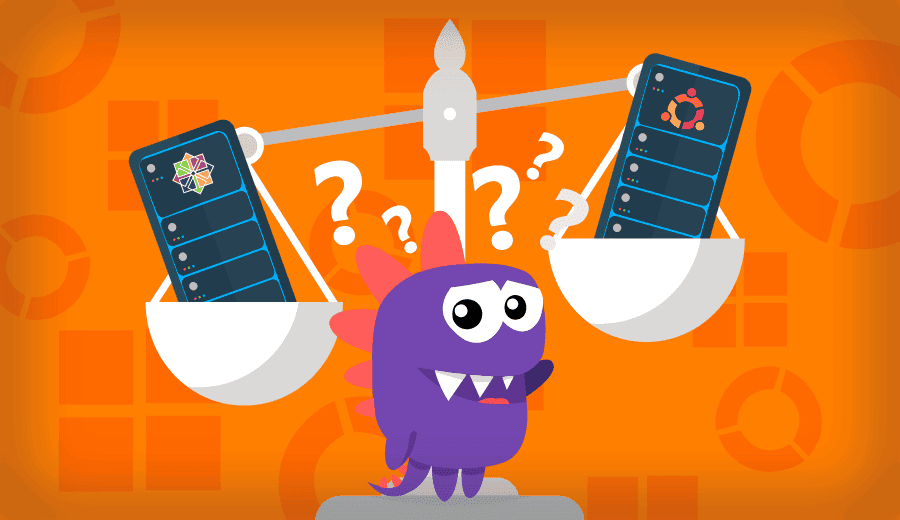

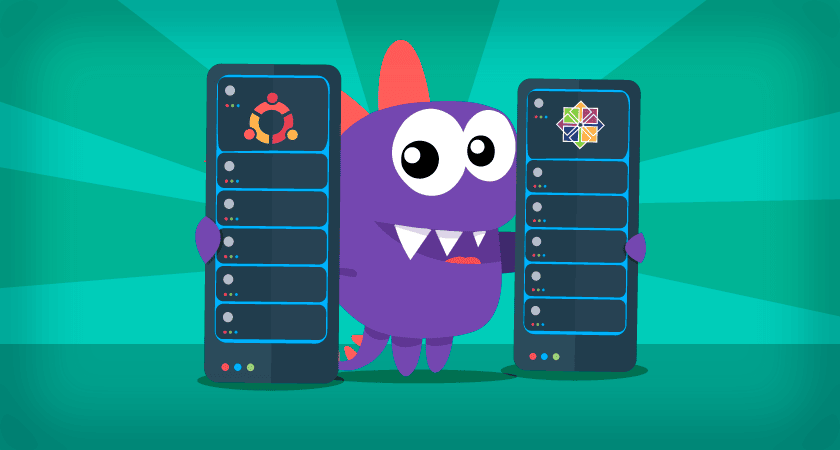


![10 exemples de commandes Gzip [Compress Files in Linux]](https://media.techtribune.net/uploads/2023/06/Gzip-Command-in-Linux-238x178.png)



