With Telegram, you can create group chats with up to 200,000 people so you can stay connected with everyone at once. Plus, you can share videos up to 2GB, send multiple photos from the web, and forward any media you receive in an instant.
All messages are in the cloud, so you can access them from any of your devices. Telegram secret chats offer end-to-end encryption. Telegram became one of the top-5 downloaded apps worldwide in 2022 and now has over 700 million monthly active users.
What’s the difference between Telegram groups and channels?
- Telegram groups are ideal for sharing stuff with friends and family, or collaboration in teams of up to 200,000 members. These groups can be public or private and you can assign several administrators.
- Channels are for broadcasting messages to large audiences. These channels can have an unlimited number of subscribers. All the messages sent in a channel have a view counter that gets updated when the message is viewed, including its forwarded copies.
Can I use Telegram on my phone and PC at the same time?
You can use Telegram on Windows, macOS, Linux, Android and iPhone/iOS devices. You can log in to Telegram from as many of your devices as you like, all at the same time. Since it is cloud-based, all your chats will sync instantly.
Is Telegram better than WhatsApp?
Telegram stores all your messages in the cloud with seamless sync, meaning you can access your messages from several devices at once, and share an unlimited number of photos, videos and files of up to 2 GB each. This is a key differentiator between the two platforms.
WhatsApp, on the other hand, stores messages and all data on your device and lets you backup conversations on Google Drive or iCloud. New versions of WhatsApp allow for PC desktop clients to be connected even if your mobile device is offline.
Security-wise, WhatsApp offers end-to-end encryption as the default for all private communication, this includes messages and calls, group and one-on-one chats as well as any photos or files you send. However, WhatsApp is owned by Facebook which makes many wonder about privacy.
Telegram uses end-to-end encryption on video and voice calls by default, however texts and file sharing do not. Telegram’s default messaging is only encrypted between the sender and Telegram servers. In a one-on-one conversation using Telegram, you can initiate a « secret chat » that is encrypted. These secret chats are not stored in Telegram’s cloud.
All in all, both Telegram and WhatsApp are robust messaging platforms. Telegram is more open to customization and less restrictive in terms of features and ways you can use it, while WhatsApp is a strong contender that may be more mainstream in some regions. If you need fully secure messaging though, you may be better off checking out Signal.
Can I make video calls on Telegram?
Yes, you can make free voice and video calls on Telegram.
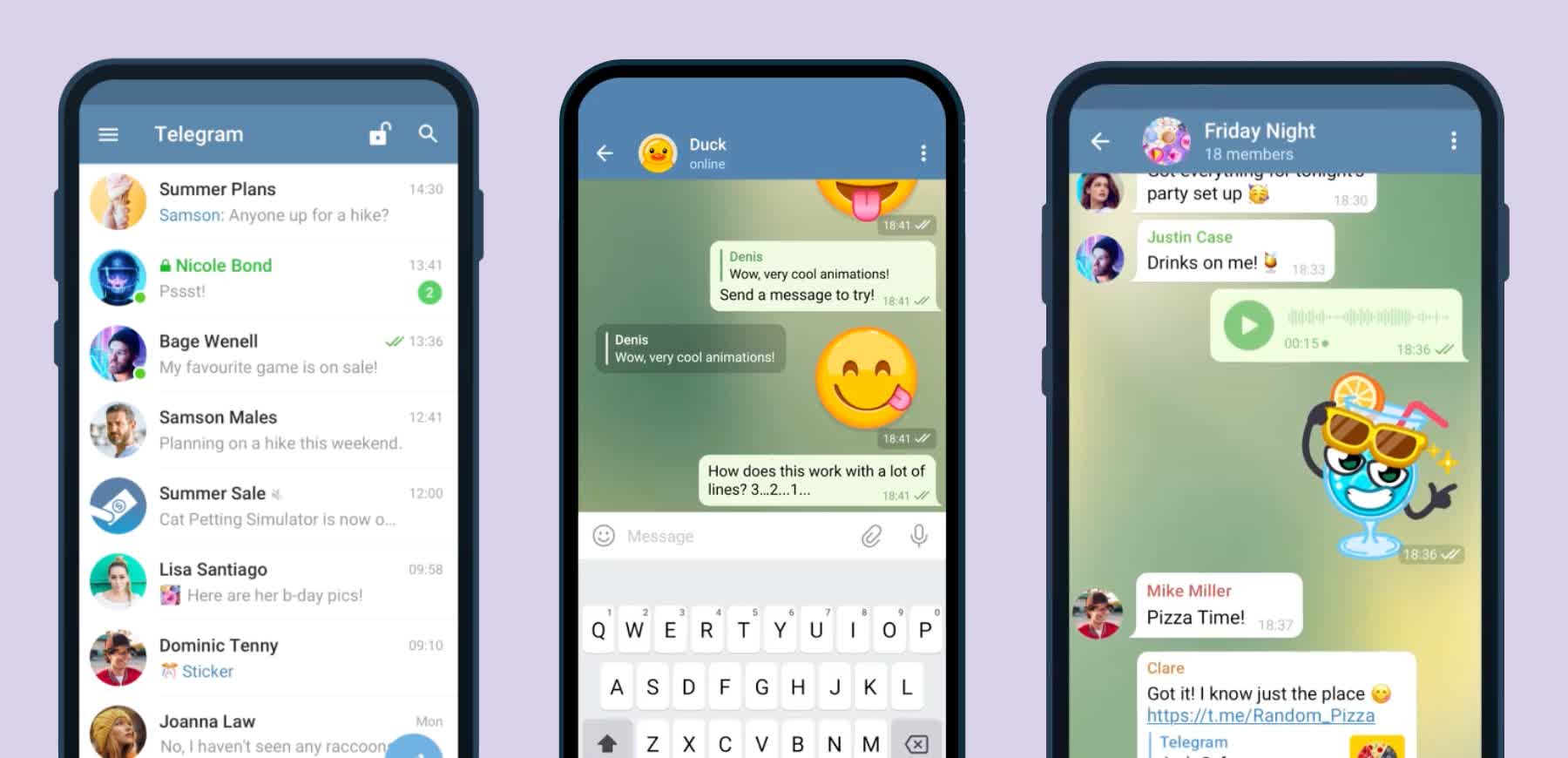
Features
Private
Telegram messages are heavily encrypted and can self-destruct.
Cloud-Based
Telegram lets you access your messages from multiple devices.
Fast
Telegram delivers messages faster than any other application.
Distributed
Telegram servers are spread worldwide for security and speed.
Open
Telegram has an open API and protocol free for everyone.
Free
Telegram is free forever. No ads. No subscription fees.
Secure
Telegram keeps your messages safe from hacker attacks.
Powerful
Telegram has no limits on the size of your media and chats.
We Can do It!
Help make messaging safe again – spread the word about Telegram.
Unsend Messages
We hope everybody had a great celebration. We at Telegram certainly did. One of our engineers got so excited about the new year that he mistakenly shared awful stickers with his Mom. To fix this, he quickly added a way to unsend recently sent messages. This smart move saved his morning, and it can still save yours! If you use Telegram v.3.16 or later, you can now unsend any weird messages you shared within the last 48 hours.
Network Uses
The holiday season is in high swing in many parts of the world, so we figured some of you folks are busy traveling. If that’s the case, you may want to check out the new Network Usage section that shows exactly how much data you consumed while in roaming or wi-fi or whatever. Don’t forget to hop on the hotel wifi before any serious Telegramming in foreign lands. And remember that you can toggle automatic media download in Telegram Settings.
T.me Links
This is the perfect season to meet new people. Want to give them some contact information, but a phone number seems like too much? That’s exactly the reason we added usernames and Telegram.me links waaay back in 2014.
Starting today, you can use t.me instead of telegram.me. Take a napkin, write t.me/username in no time, and give it to someone before they can get away.
This also works with channels: t.me/telegram
Public groups: t.me/snowballfight
And stickers: t.me/addstickers/NickSantini
Android Developers Never Sleep
85% of Telegram users are on Android. Our CEO is worried that, if ignored, this Android population can start a rebellion and dethrone him. To please the mob, he made us introduce the following features to the Android app:
Messages from one sender are now neatly grouped together, and scrolling up shows the date right away, making the chats easier to navigate.
The app now restores your previous scroll position when you switch back to a chat. Very useful when somebody sends you a saga in 1,000 messages, and you want to patiently read them in the right order.
- Sharing files (a feature we had since forever) has become easier because you see a list of recently downloaded files right on the sharing screen.
- We now support GBoard, the Google keyboard that can apparently send cat GIFs.
- And for those 2 users that already have Android 7.1 installed, we are happy to announce that we’ve added a fast action menu with frequent chats to your home screen. All hail the early adopters!
- Back to the important stuff: the cowboy, the clown, and the sick face emoji (also known as the ‘exfoliating green tea mask face’ emoji) have found their way to Android. We support all of them now.
- What do these emoji mean? When are you supposed to use them? Is the singular form of ’emoji’ in fact ’emojus’? To answer all these questions with utmost accuracy, we’ve also added support for the question emoji.
What’s New
- Android updated to 9.4.8
- Windows version updated to 4.6.5
- macOS version updated to 9.3.1
- Fix crash in profile photo privacy edition.
- Allow sending photos larger than 1280px (in Experimental Settings).
Telegram 4.6.5 changelog
- Emoji Profile Pictures. Quickly create group and profile pictures from animated emoji and stickers with the new « Use an Emoji » option.
- Emoji Categories. Filter stickers and emoji by categories like « love », « cheers » or « sleeping » in the sticker and emoji tabs.
- Chat Translation. As a Premium user, translate entire chats in real time as you scroll them or receive new messages.
- Media Permissions in Groups. Control whether members of your groups can send 9 distinct media types – like Photos, Voice or Video Messages.
- Select Chats for Bots. Bot developers can now let users quickly select groups, channels or contacts that meet predefined criteria (more in @BotNews).
- Open in New Window. Open chats or additional accounts in separate windows.
Hidden Media
Telegram supports spoiler formatting to hide any text in messages. Now you can also cover photos and videos with a shimmering layer that blurs the image. It will take your recipients one tap to break the spell and see the content.
Zero Storage Usage
Telegram can take up next to no space on your device. You can remove media and documents from your phone’s storage and re-download them from your Telegram cloud at any time. For years, users could set a maximum cache size or auto-remove unused items after a period of time.
With this update, you can add separate auto-remove settings for cached media from Private Chats, Groups, and Channels – with exceptions for specific chats.
The new pie charts help visualize what’s taking up space, and dedicated tabs for Media, Files and Music let you clear the largest items in just a few taps.
New Drawing and Text Tools
Telegram’s already powerful media editor has been fully redesigned. Drawing tools dynamically change width based on drawing speed and automatically smooth your lines.
There is a new blur tool to redact sensitive data (or photobombers) – and 5 high-precision ways to choose colors, including the Eyedropper tool.
When adding text to photos or videos, you can now change its size, font, and background. Adding custom animated emoji to text on images is available for all users, even if they don’t have a Telegram Premium subscription.
Profile Pictures for Your Contacts
When editing your contacts, you can choose a picture for them – only you will see it on their profile.
With this update, you can have a Telegram account without a SIM card and set up a global timer to automatically delete messages in all new chats. Topics in groups are now even more powerful – and available for groups with 100+ members.
Sign up without a SIM card
On Telegram, your phone number was never visible to strangers – our users control who can see their number and whether others are allowed to find them by their phone number.
Today starts a new era of privacy. You can have a Telegram account without a SIM card and log in using blockchain-powered anonymous numbers available on the Fragment platform.
Auto-Delete All Chats
Telegram introduced self-destructing messages all the way back in 2013. Users can delete any messages they send or receive for both sides without leaving a trace. They can also set up auto-delete timers to clean up individual chats after a period of time.
Today we’re expanding your control over your digital footprint into the future. You can now set a global auto-delete timer to automatically remove messages in all new chats.
Existing chats will not be affected, but you can easily expand your auto-delete settings to any of them from the new menu in Settings > Privacy & Security > Auto-Delete Messages.
The timer will be automatically applied to all your new chats with users – regardless of who starts them – and to all new groups you create.
We’ve also made it easier to set up auto-delete in small private groups – the timer can now be enabled by any members who are allowed to change the group’s name and picture.
Ultimate Privacy
Telegram’s unique combination of removing messages for all participants without a trace, and controlling existing and future chats with auto-delete timers gives you full ownership of your entire message history. Together with using your account without a SIM card it delivers ultimate privacy.
Topics 2.0
Our previous update gave admins of large groups the option to organize discussions into topics, merging classic internet forums with the latest in messaging technology. Today, topics become even more powerful – and are now available for groups from 100 members or more.
Groups with topics open in a sleek two-column mode, so you can access your other chats as quickly as before. To switch to the latest topic straight from your chat list, simply tap the new button in the preview.
Groups now have a default topic called General, which holds the group’s service messages and pre-topic message history. This topic is available for all group members so they can find older messages, but admins can rename the topic or hide it from the main list.
To quickly view all the latest messages at once, you can switch to ‘View as Messages’ mode. Every message in that mode now has a button showing where it was posted – and you can tap it to go straight to that topic.
To help you navigate the list of topics, badge counters for topics you have already visited will use a bolder accent color, while ones you’ve never opened will use a lighter color.
For fans of structure and order, groups can now have up to 5 pinned topics – and each topic supports unlimited pinned messages.
Group owners can enable topics in their Group Settings, and can control who is allowed to create and manage topics in Permissions. Everyone is welcome to try topics in this public group.
Aggressive Anti-Spam
Being one of the top-5 most downloaded apps in the world also makes Telegram one of the top-5 most desired targets for spammers. Huge Telegram chats sometimes rely on third-party anti-spam bots to help admins keep them clean. Such opt-in bots can be efficient because they are not constrained by Telegram’s commitment to user privacy and can afford to be more proactive than our built-in anti-spam systems.
Now admins of groups with over 200 members can choose to unleash the full proactive power of Telegram’s own algorithms – turning on the new Aggressive mode for the automated spam filters.
Telegram became one of the top-5 downloaded apps worldwide in 2022 and now has over 700 million monthly active users. This growth is solely from personal recommendations – Telegram has never paid to advertise its apps.
As Telegram keeps growing at rocket speed, many users have expressed their will to support our team. Today we’re launching Telegram Premium – a subscription that lets you support Telegram’s continued development and gives you access to exclusive additional features.
This will allow us to offer all the resource-heavy features users have asked for over the years, while preserving free access to the most powerful messenger on the planet.
Telegram Premium
By subscribing to Telegram Premium, users unlock doubled limits, 4 GB file uploads, faster downloads, exclusive stickers and reactions, improved chat management – and a whole lot more.
At the same time, all existing features that users have come to expect and rely on for nearly a decade remain free. Moreover, non-premium users will be able to enjoy some of Premium’s benefits: for example, download the extra-large documents and view stickers sent by premium users, as well as tap to increase counters on premium reactions that were already added to a message.
The contributions of premium subscribers will help improve and expand the app for decades to come, while Telegram will remain free, independent and uphold its users-first values, redefining how a tech company should operate.
4 GB Uploads
Any user can upload large files and media, each up to 2 GB in size and enjoy unlimited storage in the Telegram Cloud for free. With Telegram Premium, subscribers will now be able to send 4 GB files – enough space for 4 hours of 1080p video, or 18 days of high-quality audio.
All Telegram users can download these extra-large documents, regardless of whether they are subscribed to Telegram Premium.
Faster Downloads
Premium subscribers are able to download media and files at the fastest possible speed. You can access everything in your unlimited cloud storage as fast as your network can keep up.
Doubled Limits
Premium users get increased limits for almost everything in the app. With Premium, you can follow up to 1000 channels, create up to 20 chat folders with up to 200 chats each, add a fourth account to any Telegram app, pin 10 chats in the main list and save up to 10 favorite stickers.
You can also write a longer bio and include a link in it. Similarly, Premium allows adding more characters to media captions. Finding the proper way to respond to any message will be easier with up to 400 favorite GIFs. Lastly, Premium users can reserve up to 20 public t.me links, making any group or channel you create stand out with a short and concise link.
Voice-to-Text
- Voice messages can be converted to text for those times you don’t want to listen, but want to see what it says. You can rate transcriptions to help improve them.
Unique Stickers
- Dozens of stickers now have impressive full-screen animations, which Premium users can send in any chat to add extra emotion and expressive effects that are visible for all users. This premium sticker collection will be updated monthly by Telegram artists.
- You can quickly find Premium Stickers from all your packs in a dedicated section of your sticker panel, below ‘Recently Used’.
Unique Reactions
- Premium users also unlock more ways to react to messages, with over 10 new emoji like (and the new favorites ).
Chat Management
- Telegram Premium includes new tools to organize your chat list – like changing your default chat folder so the app always opens on a custom folder or, say, Unread instead of All Chats.
- To change your default folder, press and hold a folder in your chat list > Reorder > and drag your preferred folder to the first space.
- Additionally, subscribers can enable a setting in Privacy and Security to automatically archive and mute new chats, helping organize even the busiest chat lists.
Animated Profile Pictures
- The profile videos of premium users will animate for everyone throughout the app – including in chats and the chat list. Let everyone see your new look, or flex your creativity with a unique looping animation.
Premium Badges
- All premium users get a special badge that appears next to their name in the chat list, chat headers, and member lists in groups – showing that they help support Telegram and are part of the club that receives exclusive features first.
Premium App Icons
- New icons are available that premium users can add to their Home Screen to better match their personality or wallpaper. Choose from a premium star, night sky, or turbo-plane.
No Ads
- In some countries, Sponsored Messages are shown in large, public one-to-many channels. These minimalist, privacy-conscious advertisements help support Telegram’s operating costs, but will no longer appear for subscribers of Telegram Premium.
- Premium subscriptions help Telegram pay not only for the additional expenses of premium features, but also support the free version of Telegram for everyone.
Improvements for Everyone
- While we are going to release more exciting features for Premium subscribers, we will keep implementing free features available for everyone, and do it faster than any other massively popular app. This update is no exception – it adds join requests for public groups, an animated screen for external sharing, improved bot descriptions, and more.
Join Requests for Public Groups
- Public groups can now enable join requests – allowing group admins to review new members before approving them to write in the chat. Users who open the group can tap Request to Join, adding their request to a list that only admins can access.
- Admins can reach out to users who want to join and have a chat to cover the rules, make sure they’re a good fit or even plan a welcome party. When an admin reaches out, Telegram lets the user know they’re reaching out as a group admin.
- Owners of public groups can enable join requests via Group Info > Edit > Group Type > Who Can Send Messages > select Only Members > enable Approve New Members.
Verification Badges in Chats
- Public figures and organizations can verify their group, channel or bot – receiving a verification badge to show users that messages are coming from a confirmed source. In addition to profiles, search results and the chat list, these badges now appear at the top of the chat. This makes it even easier to identify verified sources of information.
Better Bots
- Bots on Telegram can help you take quizzes, accept payments and even replace whole websites. Bot developers can now include a photo or video in the « What can this bot do? » section of their bots to show off their features.
- Bots that are integrated into the attachment menu can now also work in groups and channels in addition to one-on-one chats.
- The Bot API is a free and open platform, available to everyone. If you’re looking to build your own bot, check out this page.
Improved Chat Previews on Android
- This update brings improved chat previews on par with iOS. Now you can scroll through them to view the whole chat without marking it as read. New buttons have been added to let you mark the chat as read, mute it, pin it or delete it.
- To preview a chat, simply press and hold its profile picture in your chat list.
Automatic Saving to Gallery on Android
- The option to automatically save media to Gallery is back with renewed vigor: saving media can now be enabled and disabled separately for chats with users, groups or channels.
Improved External Sharing on iOS
- With the ability to send files up to 2 GB (or 4 GB), users can easily share large media items from other apps directly to Telegram on any mobile platform. This saves both time and storage space – so you don’t have to save the file before sending it in Telegram.
- When sending large files shared from another app on iOS, you can now watch an animated progress bar to find out if you have enough time for a tea or if you should stick with espresso.
Animated Profile Picture Creator on macOS
- Users on macOS now have a quick way to generate a custom profile picture – choose any sticker or animated emoji as the focus, and add a colorful gradient background. You can set one for your own profile, or as a group or channel photo – making it easy to create a themed icon for chats without searching for stock photos.
- To create one of these, go to Settings or a Chat Info page, click Edit > click the Profile Picture > select Sticker or Emoji.
Faster and Stronger
- This update includes over 100 fixes and optimizations to the mobile and desktop apps – eliminating bugs, improving speed, and expanding minor features. iOS users with the latest iPhones and iPads get significantly smoother animations (120 FPS) throughout the app. Android users will notice better audio and video quality in voice and video messages, along with options to set alternative app icons, clear all recent stickers at once and translate user bios or chat descriptions.
- This update is being rolled out gradually. If your app is not offering you to update, please wait – the new version will become available soon.
Today is an important day in the history of Telegram – marking not only a new milestone, but also the beginning of Telegram’s sustainable monetization. We believe that Telegram’s development should be driven primarily by its users, not advertisers. This way our users will always remain our main priority.
Read the complete Release Notes here.










