If your home doesn’t have fibre coverage but it is covered by Digital Nasional Berhad‘s 5G network, CelcomDigi has introduced its wireless 5G broadband plan which is now offered for RM149/month. Tied with a 24-month contract, the CelcomDigi 5G Home WiFi offers “unlimited” broadband and it is bundled with a dual-band 4G/5G wireless router. This is essentially a rehash of Celcom’s previous Unlimited 5G wireless broadband that was released early this year.
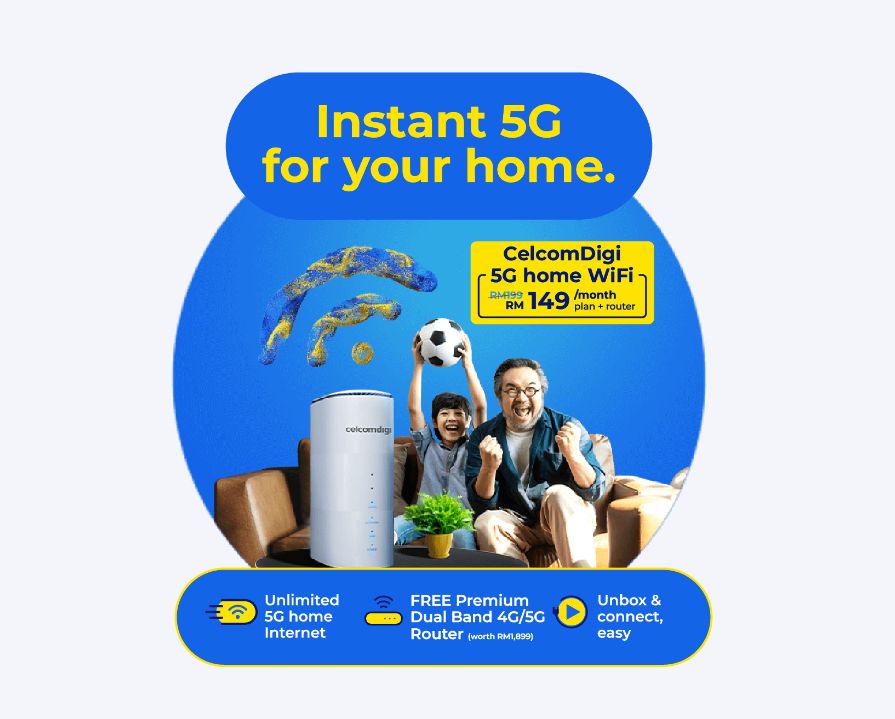
The new CelcomDigi 5G Home WiFi plan is priced at RM199/month, but they are currently offering it at a promo price of RM149/month for a limited time. Similar to U Mobile’s U Home 5G plan, there’s no mention of a speed cap and users can enjoy 5G speeds on a best effort basis.

According to the FAQ, the CelcomDigi 5G Home WiFi plan comes with a quota of 1000GB per month. After you’ve depleted this quota, your speed will be slowed down to 512kbps until the next billing cycle. To regain full speed, CelcomDigi is offering add-on packages from RM10 for 50GB for 24 hours. Alternatively, you can add on 20GB for RM40 and 40GB for RM70, which are valid until the next billing cycle.
During registration, users will have to pay an upfront payment of RM480 which will be rebated back to your account across 24 months (RM20 rebate x 24 months). Foreigners can sign up too but there’s a RM500 deposit. If you cancel the CelcomDigi 5G Home WiFi plan before the 24 month contract period is up, you are required to pay the full remaining subscription balance of the contract or a minimum of RM500, whichever is higher.
The provided 5G indoor wireless router is the ZTE MC801A worth RM1,899 and it is covered by a 24-month warranty. The WiFi 6 router supports both 2.4GHz and 5GHz frequencies and it is yours to keep once you’ve completed the contract. Before you consider getting this wireless 5G broadband service, you can check if your location is covered by the 5G network.
To sign up, you’ll have to walk in at your nearest Celcom Bluecube outlet. For more info, you can visit the CelcomDigi Home WiFi page.
Related reading
->Google Actualités










