Traditionally, Linux was a reserve for developers, system administrators, and Enterprise users for hosting websites and other applications. There was a time when Linux posed a great deal of complexity to beginners and simply discouraged them from embracing it.
Over time, the vibrant Open source community has made enormous efforts in bringing Linux closer to ordinary Windows and Mac users by making it more user-friendly and easy to use.
This guide covers the best Linux distributions for beginners in 2023.
1. Zorin OS
Based on Ubuntu and Developed by the Zorin group, Zorin is a powerful and user-friendly Linux distribution that was developed with new Linux users in mind.
This is notably clear from its neat, simple, and intuitive UI whose look and feel closely resembles Windows 7 and Windows 10. For Windows or macOS users who are trying their hand out at Linux, this distribution comes highly recommended.
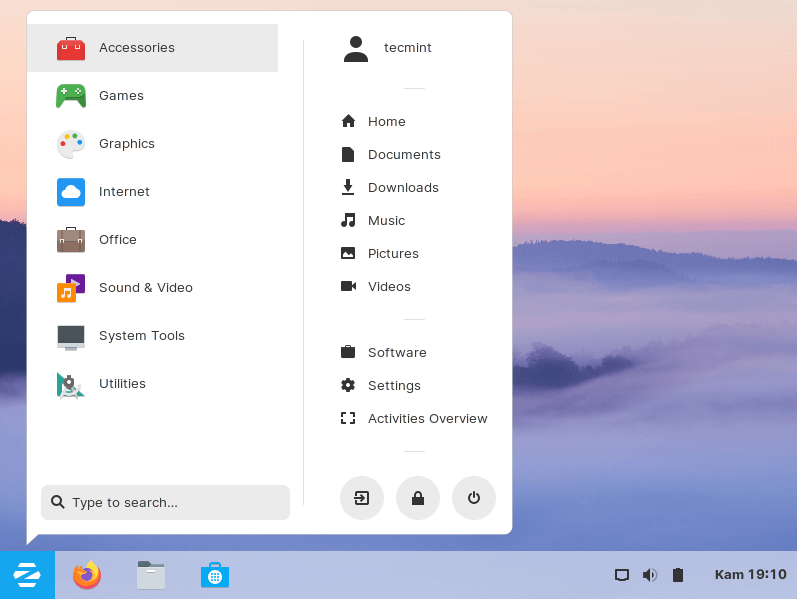
Zorin has been around since 2009, with the latest release being Zorin OS 16.2 which is available in 4 editions namely: Pro, Core, Lite, and Education.
The Core, Lite, and Education editions are free for download with the Pro Edition going for only $39. Education and Ultimate editions ship with both GNOME and XFCE desktop environments.
The core edition is only available in GNOME while Lite comes with the XFCE environment.
All editions come packed with office productivity software such as LibreOffice alongside useful utilities and applications to get you started. Zorin is also secure with periodic security patches and feature updates to address any security flaws and improve the performance of the system.
Zorin also comes highly recommended for old PCs or systems with low CPU and RAM specifications.
Zorin OS Requirements
Minimum system requirements include:
- 1Ghz dual-core CPU
- 2GB RAM (512Mb for Lite edition)
- 10GB hard disk space ( 20GB for Ultimate Edition)
- Minimum resolution of 800 x 600 ( 640 x 480 for Lite edition)
If you are a newcomer to Linux, consider giving Zorin a test run and enjoy the sleek UI, stability, and wonderful system performance.
2. Linux Mint
Linux Mint is free and open-source that was built with a focus on desktop users. Linux Mint is based on Ubuntu distribution and enjoys a vibrant community of developers who work round the clock to deliver a stable, fully-featured, customizable, and secure system.
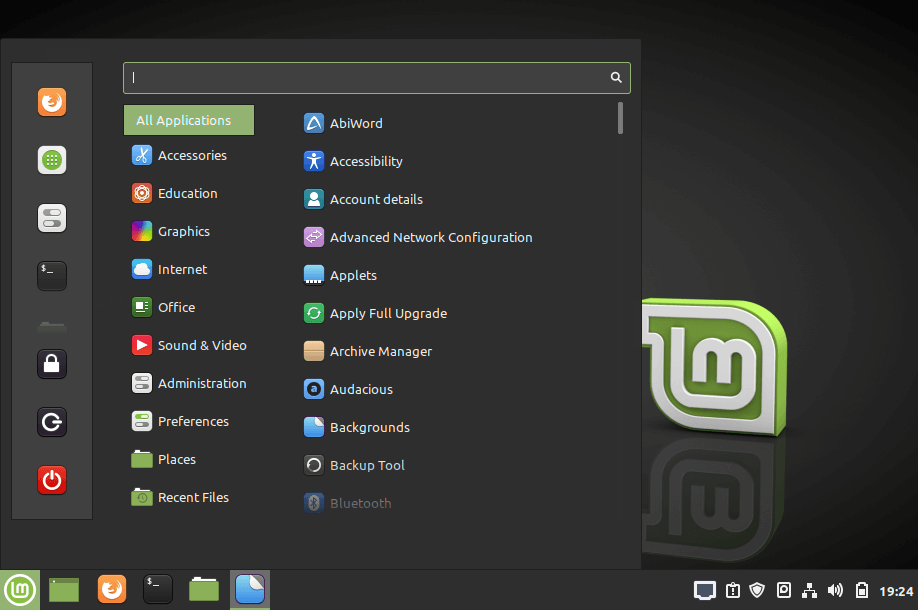
Right from the start, Mint provides an elegant and sleek interface that is easy to interact with. A simple click of the Start button at the bottom left corner reveals a rich menu replete with your favorite applications, storage locations, and various settings that you can use to tweak your system to your desired preference.
On the taskbar, be sure to find status icons such as the Network status icon, Update manager, volume, battery usage, and date icons as you would find on a Windows 7 or 10 system.
With Linux Mint, everything works out-of-the-box with full multimedia support, managed system updates using the Update Manager tool, and a software manager repository where you can install your favorite applications such as Skype, Discord, and VLC media player.
Mint is a long-term support (LTS) operating system implying that it receives support for extended periods of time of up to 5 years.
The latest release of Mint is Linux Mint 20.1 codenamed “Vera”, which was released on March 20, 2022, and is based on Ubuntu 22.04 LTS.
It’s available for download in 3 desktop environments: Cinnamon, MATE, and XFCE. However, unlike its predecessors such as Mint 19.3 and earlier, it is only available for download in 64-bit architecture.
It’s highly customizable with a rich set of desktop backgrounds, improved monitor support with fractional scaling, accent colors, and other system improvements.
Unlike Zorin, Mint has a fairly large footprint and requires a robust system with higher specifications for installation for it to run smoothly.
To install Linux Mint, your PC needs to meet the following minimum requirements:
Linux Mint Requirements
- 2GB RAM
- 20GB hard disk space
- A resolution of 1024 x 768
3. Ubuntu
Developed by Canonical, Ubuntu remains to be one of the most popular mainstream Linux distros of all time, with several other distros derived from it.
Ubuntu is open source, and absolutely free for download. It ships with a GNOME desktop environment with polished icons and a rich set of desktop backgrounds.
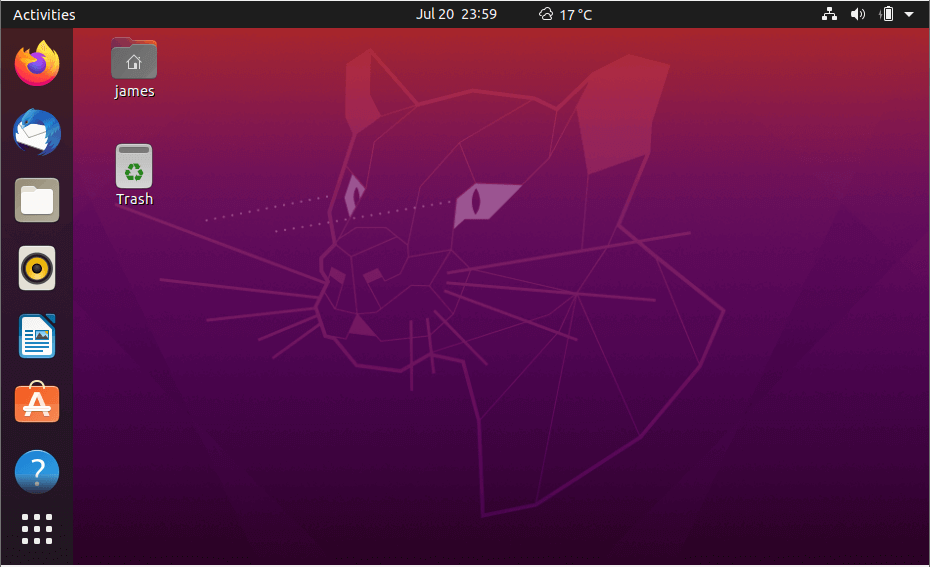
It works out of the box with full multimedia support and basic applications to get you started out such as LibreOffice suite, and Rhythmbox media player. Firefox browser and Thunderbird email client.
Ubuntu’s massive popularity stems from the availability of over 50,000+ software packages from its four main repositories; Main, Restricted, Universe, and Multiverse.
This simplifies the installation of almost any software package using the APT package manager on the command line.
Ubuntu also comes with a rich Software Center which is a graphical front-end that allows users to easily install and remove software packages from the system without having to run commands on the terminal.
Ubuntu is quite easy to use and highly customizable supporting up to 10 desktop environments. The latest release is Ubuntu 22.04 dubbed Jammy Jellyfish which is a Long Term release with support going all the way up till 2032.
It ships with polished icons, enhanced monitor support with fractional scaling, additional theme variants, ZFS file support, and more emphasis on Snaps.
Over time, Ubuntu has evolved and now includes Enterprise support for cloud technologies such as Openstack, and Kubernetes Clusters and even extended to support IoT devices
Older versions of Ubuntu ran quite smoothly on older PC, but Ubuntu 20.04 and later require a PC with the following requirements to run smoothly:
Ubuntu Requirements
To install Ubuntu Linux on your PC need to meet the following minimum requirements:
- 2 GHz dual-core processor
- 4 GB RAM
- 25 GB of hard disk space
4. Elementary OS
Elementary OS has been around for close to 10 years now with its maiden release in March 2011. It comes with a stunning and crisp Pantheon desktop environment, and at first glance, you may be forgiven to think that you are looking at another macOS release given the design cues inspired by mac such as the distinctive centered dock at the bottom of the screen.

Honestly speaking the Pantheon desktop is one of the most aesthetically appealing desktop environments and offers an easy to navigate to your applications and files.
By default, Elementary OS is quite minimalistic and takes pride in its App Center where you can install your favorite applications such as Spotify. LibreOffice doesn’t come pre-installed as you would expect but worry not as it’s just a simple click away in the AppCenter.
Elementary OS packs with a wealth of Open Source applications such as email clients, web browsers, photo viewers, and music players. Calendars and so on. These include GIMP image editor, Midori web browser, Photo viewer, Geary, etc.
Elementary OS is also based on Ubuntu and is stable and fast even on old and low-spec PCs. The latest release is elementary OS 7 Horus which packs major improvements such as a new-look login screen, improved system settings, and new desktop tweaks.
5. Deepin Linux
Deepin, formerly known as Hiweed Linux or Linux Deepin is a free and open-source distribution tailored to provide a unique and interactive user experience using its beautifully designed Deepin Desktop environment that features multiple layouts and polished icons, animation, and sound effects on mouse-clicks and windows with rounded corners. The Desktop environment is based on Qt.
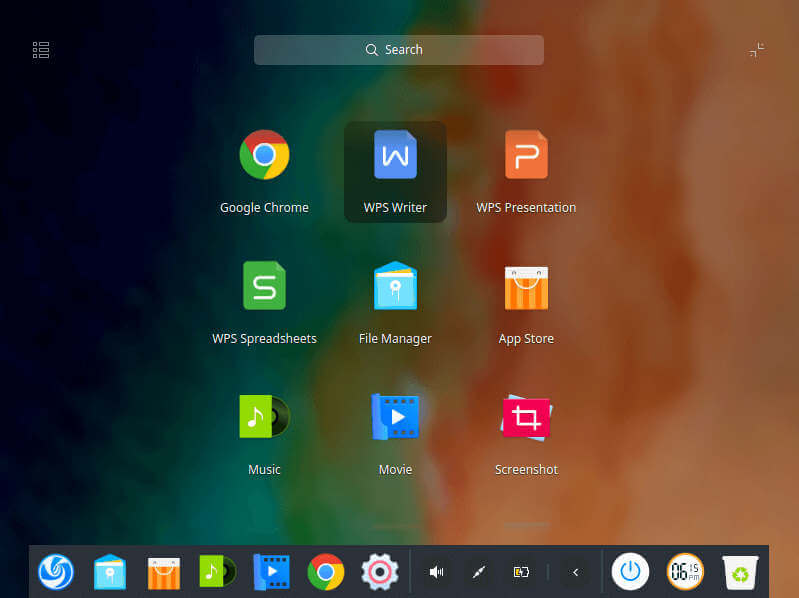
Deepin is easy to install, quite stable, and easily customizable to fit your style and taste. It comes with its own Windows manager called dde-kwin that features aesthetically appealing icons and panels.
Deepin is based on the Debian distribution and packs a collection of both open-source and proprietary applications. Out of the box, you will find applications such as WPS Office, Google Chrome browser, Thunderbird mail client, Deepin Movie, Deepin Music, and Deepin store to mention a few.
6. Manjaro Linux
Manjaro is yet another open-source beginner-friendly Linux distribution that is based on Arch Linux distribution. While lightweight, stable, and exceptionally fast, Arch Linux is traditionally tailored for advanced users with deeper technical know-how in Linux. As such Arch is considered beyond the scope of many beginners.

And that’s where Manjaro comes in. Manjaro ships with all the benefits of Arch Linux coupled with an elegant look, user-friendliness, and accessibility. Manjaro is available in both 32-bit and 64-bit versions, however, the latest versions are only available in 64-bit.
Manjaro is easy to install and comes in 3 desktop environments XFCE, KDE Plasma, and GNOME. It’s quite versatile and can be tweaked to suit your own style and taste. It’s a rolling release, meaning that the core system can be updated and upgraded without the need to reinstall a newer system.
Out of the box, Manjaro packs essential applications that you would need on the go such as Firefox browser, Thunderbird email client, and LibreOffice suite, and also allows you to download many more applications from Arch repositories. Upon installation, Manjaro auto-detects all hardware components of your system including graphic drivers, and auto-installs the necessary applications.
Manjaro Linux Requirements
To install Manjaro Linux on your PC need to meet the following minimum requirements:
- 4GB of memory
- 30GB of hard disk space
- 1 gigahertz (GHz) processor
- A high-definition (HD) graphics card and monitor
7. CentOS
CentOS is an open-source community-driven operating system that is based on RHEL (Red Hat Enterprise Linux). It offers beginners a gateway to try out an RPM-based Linux distribution at absolutely no cost, unlike Red Hat which is subscription-based.
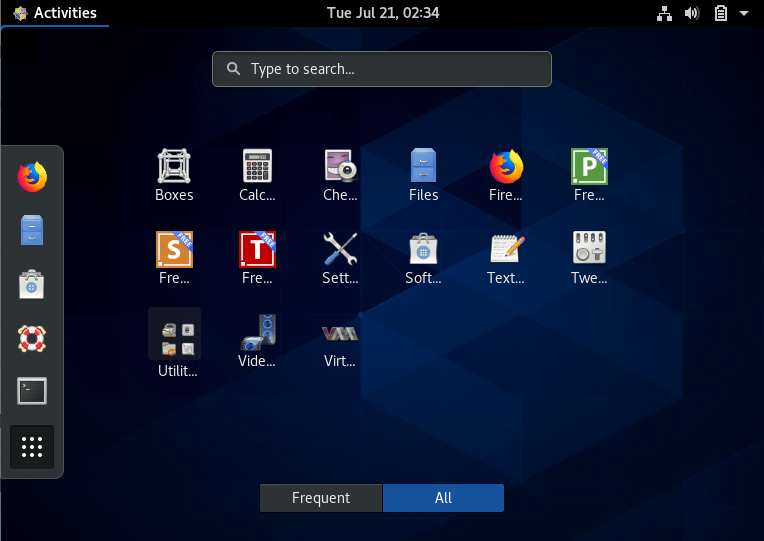
Unlike the earlier-mentioned distributions, CentOS is more geared towards stability and performance than visual appeal and customizations. In fact, due to its stability, it comes recommended for server environments and for beginners seeking to venture into System Administration and development.
CentOS 8 is the latest release and ships with GNOME as the default desktop environment. Software packages are provided through 2 main repositories: AppStream and BaseOS.
Though very commendable on stability and performance, CentOS 8 doesn’t have much to offer in the way of desktop customization. If you are looking for an exciting desktop experience, you are better off with the other distributions mentioned.
On 31st December 2021, the CentOS project shifted its focus towards CentOS Stream, which is a rolling release Linux distro (continuous-delivery) that will serve as the upstream version for future releases of Red Hat Enterprise Linux (RHEL) and Fedora. Sadly, CentOS 8, which was to enjoy support until 2029, will come to an abrupt and premature end.
With a huge and vibrant community of open-source developers, beginners can always rest assured that help will be in their way in case they get stuck.
Conclusion
While there are still many other distros that are user-friendly for beginners, we covered what we felt are the most popular and recommended Linux flavors for newcomers. If you are a beginner, we hope that this guide will help you make an informed decision as you embark on your journey of learning Linux.





![10 exemples de commandes Gzip [Compress Files in Linux]](https://media.techtribune.net/uploads/2023/06/Gzip-Command-in-Linux-238x178.png)




