Brief: In this guide, we take a look at the 18 most used Firefox add-ons to enhance your productivity in Linux desktops.
Despite having lost its market share and popularity over the years to other browsers such as Google Chrome and Safari, Firefox still enjoys significant patronage from users who use it for one reason or another.
And just like other browsers, Firefox provides a rich set of add-ons or extensions, which provides added functionality to make browsing the web much more fun, faster and safer.
The add-ons can be classified into various categories such as language & support, search tools, appearance, alerts & updates, and so on.
1. LeechBlock NG
Do you find yourself succumbing to the temptation of visiting websites that take away your productive hours while at work? If your answer to this question is yes, then, do not hesitate to install the LeechBlockNG extension, which is a simple productivity tool designed to block all those sites that rob you of your previous hours.
Leechblock lets you specify up to 30 websites to block and when to block them. It allows granular control which allows you to specify the duration with which to block a site (e.g. between 8:00 am and 3:00 pm) after a specific time limit (e.g, after 1 hour) or a combination of the two (e.g. allow a site every 30 minutes between 8:00 am and 3:00 pm).
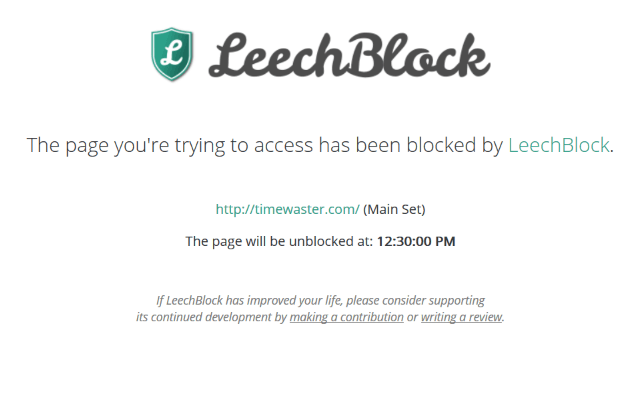
2. Adblock Plus
Browser popups are often annoying as they usually clutter your browser and distract you from your work. Adblock Plus is a popular and widely-used ad blocker that you can install to block annoying ads and provide a smooth browsing experience.
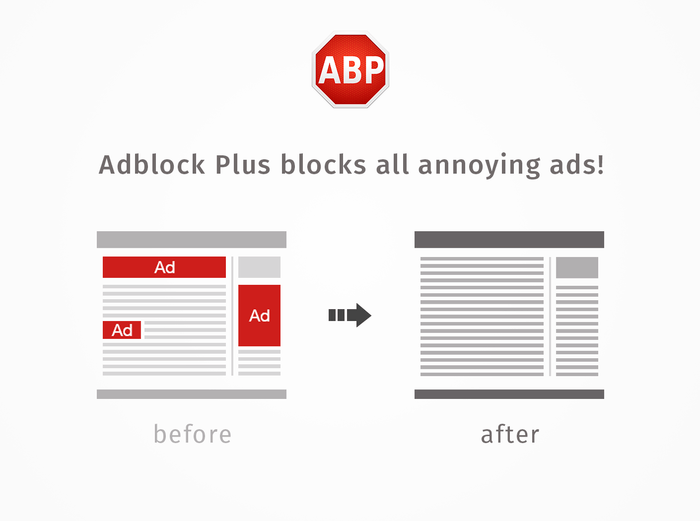
3. Tomato Clock
Let’s face it, everyone has a limited concentration span. It’s shorter if you have a propensity of checking out your social media handles every so often within your working hours.
Tomato Clock is a handy and effective time management Add-on that helps you break your work sessions into manageable time chunks known as ‘tomatoes’. By default, it lets you break down your sessions into 25-minute ‘tomato’ time intervals separated by short time breaks.
Everything is customizable, from the work sessions to the time breaks which vary from one user to another. The Tomato timer notifies you when it’s break time so that you can take a few minutes off and blow away some stream. The tomato clock leverages the default browser notification system which is accompanied by sound to notify you when it’s time to take a break.
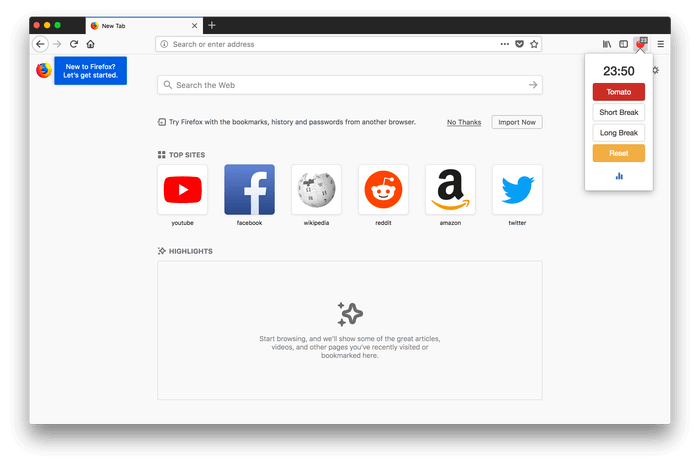
4. LastPass Password Manager
LastPass Password Manager is yet another add-on that lets you efficiently and securely store and manage your passwords. It is an award-winning password manager that is currently ranked among the best password managers in 2022.
LastPass stores your passwords inside a virtual vault on the cloud using 2-factor authentication on iron-clad and highly encrypted servers. In addition, it is multi-platform and you can store and access your passwords across multiple devices.
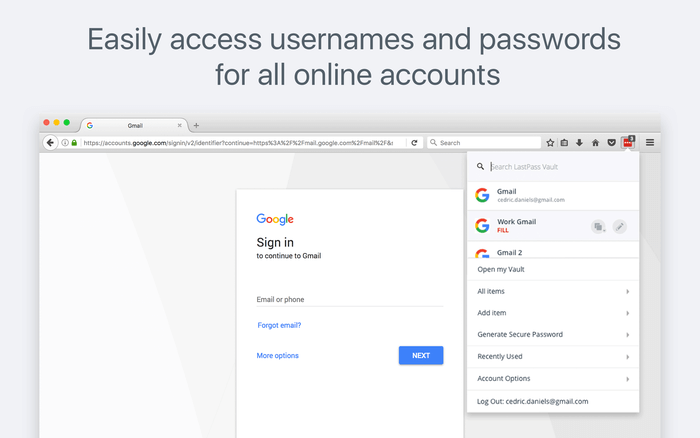
5. OneTab
Are you in a habit of opening too many tabs which end up hogging your memory? With OneTab, you can easily convert tabs to a list. When you need to access your tabs again, you can seamlessly restore them individually or all of them collectively at once.
With the tabs in one tab list, there is less memory and CPU utilization and, hence, better system performance. Additional benefits of using OneTab include privacy and assurance – Your tabs’ information is never disclosed to any parties including OneTab developers.
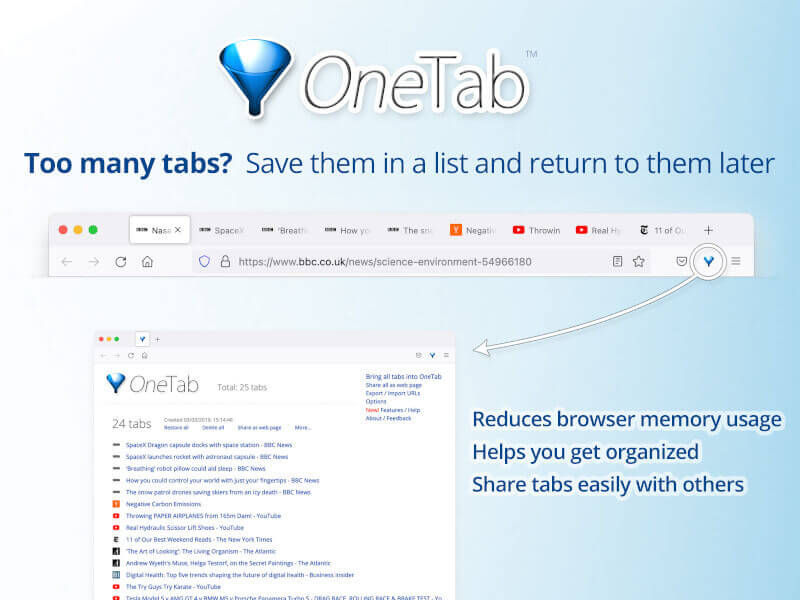
6. To Google Translate
As the name infers, the To Google Translate add-on helps in the translation of text from one language to another. It sends selected text to Google Translate for translation to your preferred language. You can easily configure the default languages that require translation on the options page.
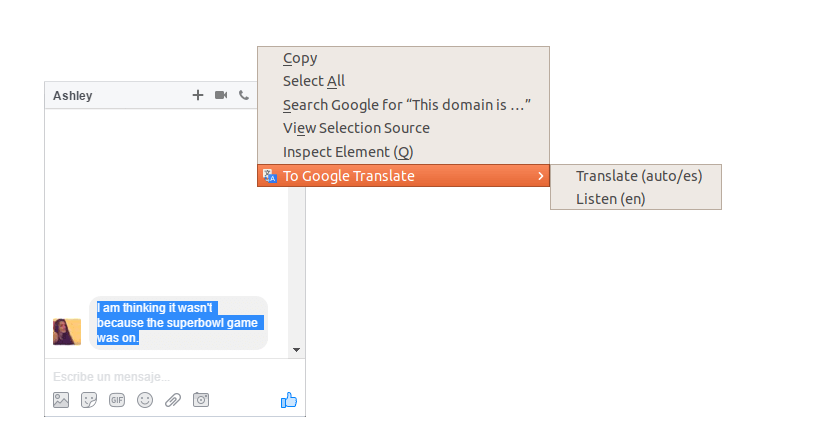
7. Grammar and Spell Checker – LanguageTool
As you might have guessed right, the Grammar and Spell Checker add-on checks your text for grammar issues and spelling errors. The goal of this plugin is to ensure that your writing is error-free.
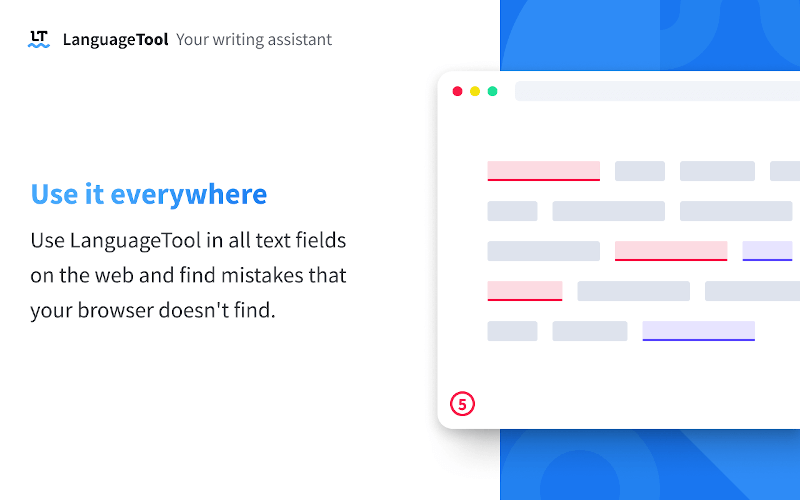
8. Autofill
If you are in the habit of frequently filling out forms, then the AutoFill add-on will come in handy. Autofill, as the name suggests, focuses on automatically filling out forms without any user interaction.
All you need to do is simply provide your preferred details and Autofill will detect any forms on the browser and fill them out. It goes without saying that this boosts your productivity by saving you lots of time.
AutoFill makes use of powerful text-matching patterns to identify fields to autofill. It auto-fills all field types including text, numbers, password, time, range, and many more. What’s more, is that it automatically saves text fields in case your web browser crashes or your PC shuts down unexpectedly.
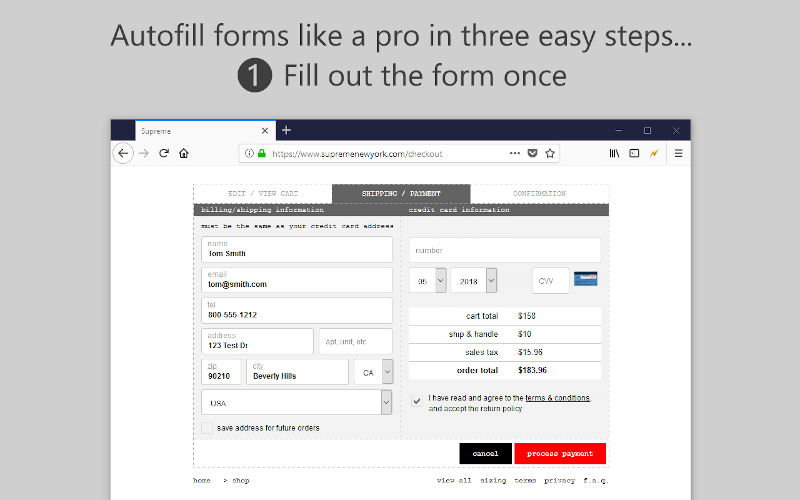
9. Todoist for Firefox
It’s easy to get swamped and overwhelmed when you have multiple tasks at hand. Todoist add-on is a useful to-do tool that allows you to efficiently plan out your day.
It lets you prioritize tasks, tracks your progress, and helps you keep abreast with impending deadlines. Once you have executed your tasks, you can simply check them off without switching contexts.
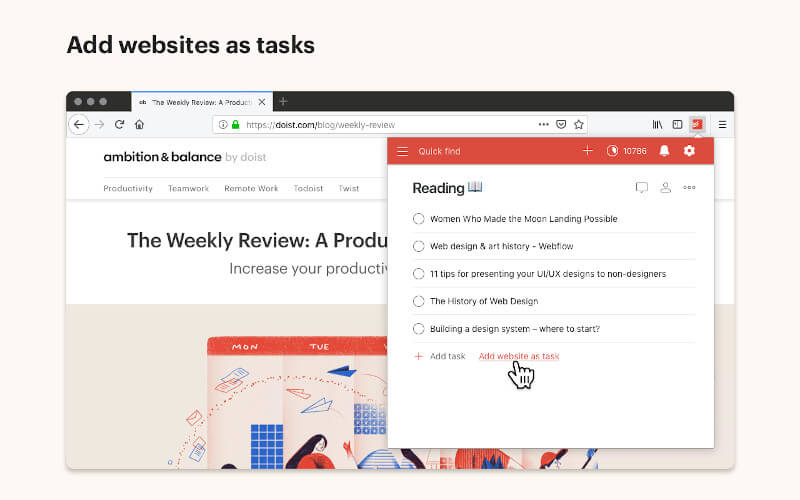
10. Toggl Track: Productivity & Time Tracker
Toggl Track is a powerful little add-on that accelerates your productivity. It’s a simple online timer that tracks the amount of time you spend on a browser. You can easily track the amount of time you spend on a browser, whether online or offline.
You can use Toggl Track on the web, as a desktop widget, and even on your smartphone device. All your data gets synced in real-time.
The goal of Toggl Track is to see how much time is spent on various tasks so that you can keep tabs on what activities are sucking your productive hours. This allows you to make amends and maximize your time on tasks that really matter.
What’s more, is that Toggl Track enjoys integration with over 90+ different tools including Google Drive, Asana, GitHub, Slack, Jira, and Redmine to mention a few.
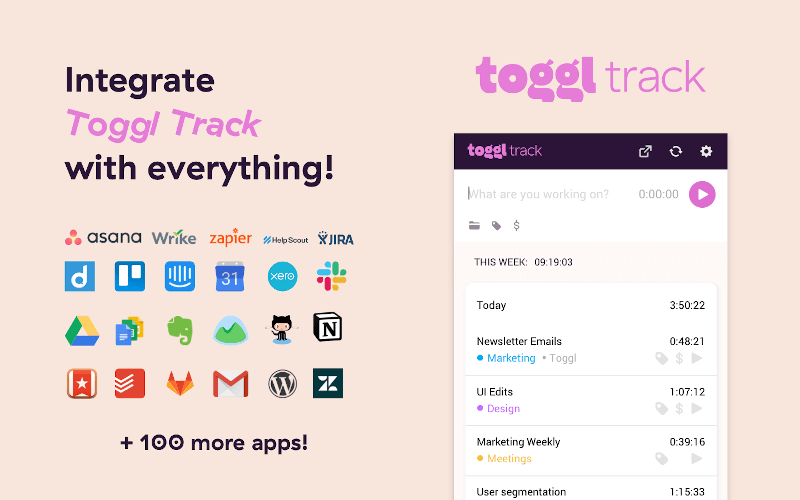
11. Disconnect
If privacy is top-of-mind agenda, then Disconnect is the go-to open-source privacy add-on that comes with a subscription that allows you to pay for what you want.
It safeguards your privacy by preventing third-party apps from tracking your online activity. In addition, you can set it up to display blocking information that shows the sites trying to track your browsing history.
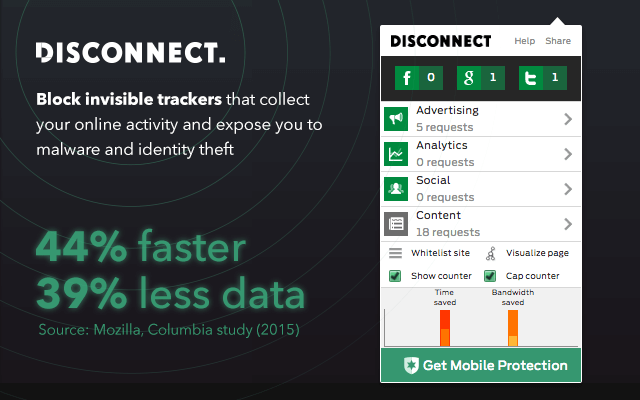
12. FireShot
FireShot is an extension tailored specifically to take full web page screenshots. You can easily capture screenshots and saved the image, send it to the clipboard, and upload or email it.
In addition, the extension provides you the ability to crop and resize the screenshot as well as create PDFs from the images. You can also annotate the screenshot with text, shapes, and even icons and arrows.
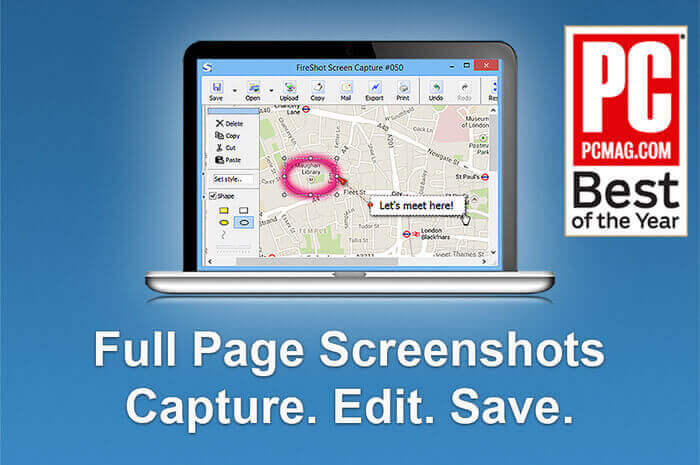
13. Dark Reader
Do you squint or strain your eyes as you stare at your monitor? This no longer needs to be the case if the site you are visiting does not have an option to turn on dark mode.
The Dark Reader Firefox extension comes in handy by turning on dark mode for any site that you visit. This makes it a whole lot easier for your eyes. In addition, it also allows you to adjust the brightness, sepia filter and so much more.
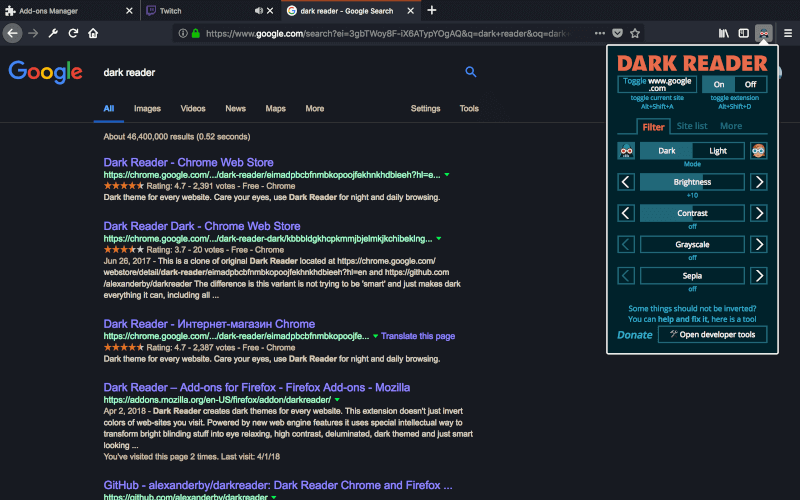
14. Ublock-Origin AdBlocker
Ublock-Origin is not just your ordinary ad blocker. It is a resource-friendly wide-spectrum content blocker that blocks popups, coin miners, and trackers using a set of preset filters. Doing so ensures your online privacy.
Moreover, you can boost your online activity performance by setting rules to block JavaScript locally or globally – although this might have the undesired consequence of interfering with sites powered by JavaScript.
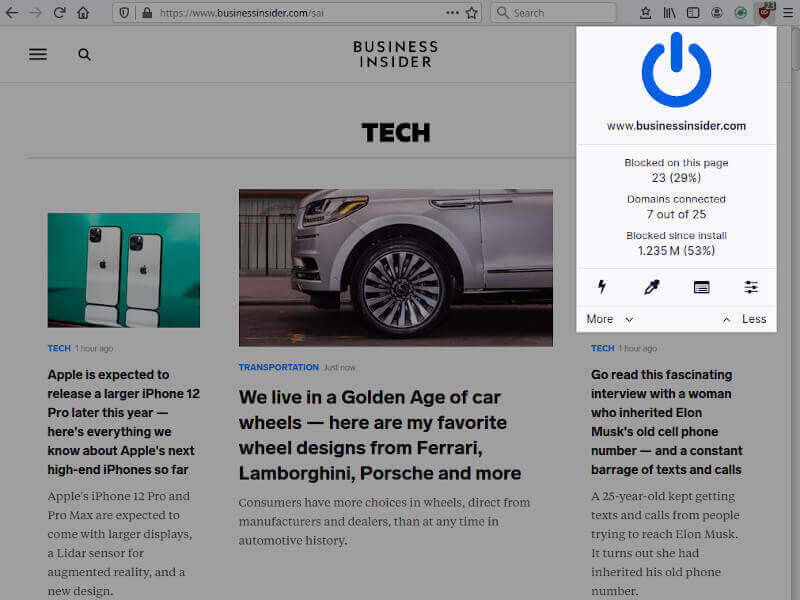
15. Grammarly: Grammar Checker and Writing App
Grammarly is a hugely popular all-in-one tool that provides spell-checking, grammar, and punctuation-checking capabilities as you work on an online document or type inside a text field. It offers real-time suggestions for enhancing the tone and clarity of your text with an aim of ensuring that your writing makes the right impression.
The Grammarly browser extension improves your writing by analyzing your sentences as you write and applying color-coded underlines to words or sentences that need improvement. You can hover your mouse on the underline to see the suggestions provided to edit the text with just a single click.
Grammarly not only detects incorrectly spelled words but also flags words used in the wrong context, for example, “advice” and “advise“. In addition, it offers suggestions for rewriting sentences in a more coherent manner.
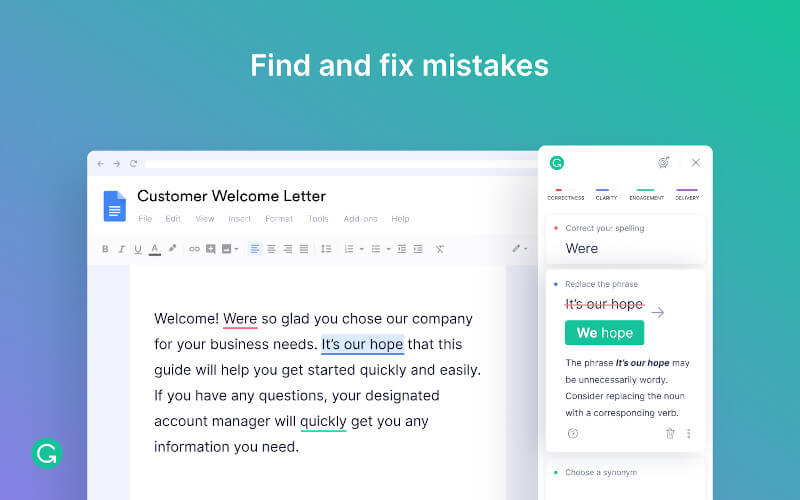
16. Enhancer for YouTube
If you are looking to enhance your YouTube user experience, consider installing Enhancer for the Youtube Firefox extension, which provides a range of nifty extra features to help you get the most out of YouTube.
For example, you can manage YouTube ads, control volume using the mouse wheel, configure dozens of keyboard shortcuts to control YouTube and so much more.
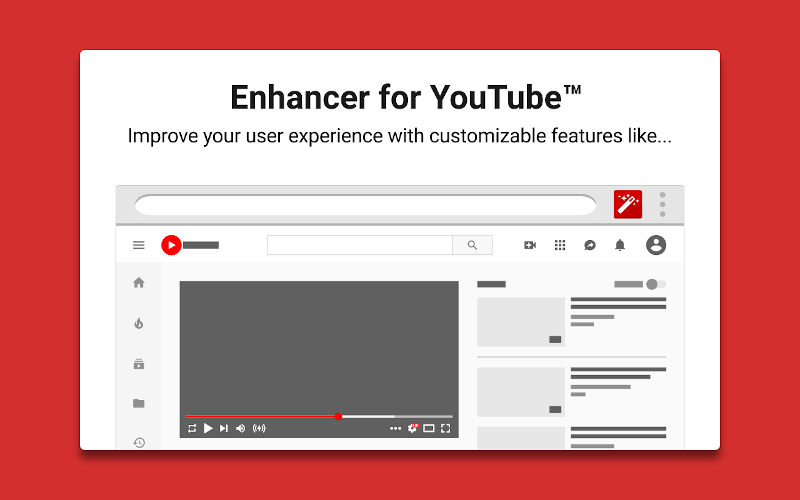
17. Privacy Badger
Privacy Badger is an add-on that automatically blocks invisible trackers. It does this by auto-discovering trackers based on their behavior and smartly sending a “do not track” signal along with your browsing activity.
Aside from automatic tracker blocking, it removes outgoing link tracking on Google and Facebook with additional privacy safeguards.
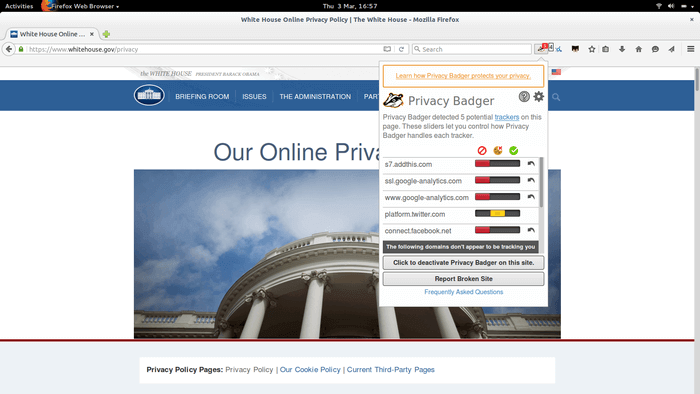
18. DuckDuckGo Privacy Essentials
DuckDuckGo is a popular privacy-focused internet search engine that is an alternative to Google Search. Apart from being a search engine, it also offers a mobile browser app for both iOS and Android as well as a browser extension that can be installed on both Google Chrome and Firefox.
The DuckDuckGo Privacy Essentials browser extension guarantees to keep your online searches as anonymous and private as possible. Along with this, it also provides a built-in tracker-blocking feature to keep away sites that would want to collect information from your online activity.
Feature highlights:
- Offers private online searches out of the box.
- Stops 3rd-party scripts and trackers from loading and collecting your data.
- Blocks tracking cookies from tracking you as you visit various sites.
- Stops companies from collecting browsing history and other personal information.
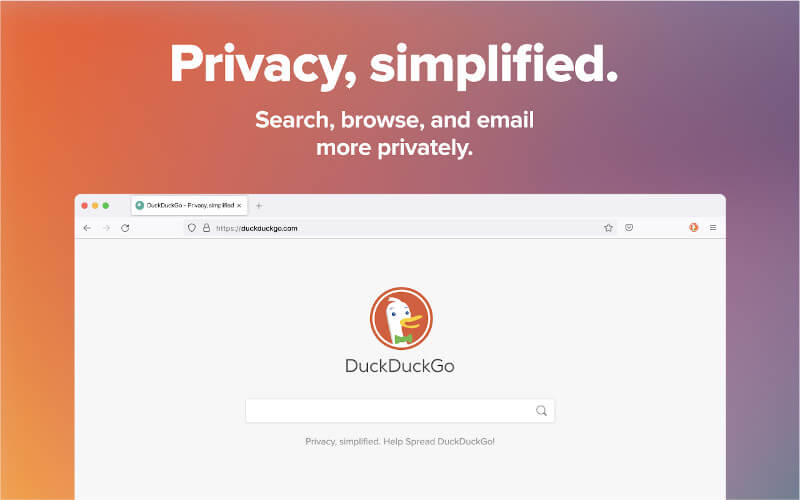
In this guide, we have looked at some of the most widely used add-ons that you can use on the Firefox browser to boost your productivity in Linux systems. This is by no means a complete list of all the productivity add-ons, there are still many more that you can try out.
Do you know of any other best firefox addon or extension for improving productivity in Linux? Let us know your views in the comments below.





![10 exemples de commandes Gzip [Compress Files in Linux]](https://media.techtribune.net/uploads/2023/06/Gzip-Command-in-Linux-238x178.png)




