As a Linux user, you might be searching for the most secure distro to protect your operating system. If so, look no further! Here are the top 10 most secure Linux Distros options available, based on privacy and security concerns.
Linux Distro is important for a few reasons. First, it acts as the foundation that allows you to use and interact with all the other software and hardware on your computer. Second, it manages communication between different parts of your system, like the processor, memory, and storage devices.
If you use your computer without proper security, hackers can easily access and exploit your operating system. This gives them the ability to view files and see your internet history. Linux distros provide a lot of good options to select the best and most secure one for your system.
Most Secure Linux Distros
Linux is known for its security and privacy-focused features, and there are a number of distros that focus specifically on these areas. If you are looking for the most secure Linux distro for your system, here are 10 of the best options available. These distros are designed to provide maximum security and privacy, making them perfect for users who need to keep their data protected from prying eyes.
1. Qubes OS
If you are looking for a Linux distro that is focused on security, then Qubes should be at the top of your list. Qubes is a Fedora-based operating system that uses multiple virtual machines to isolate different parts of the system from each other.
This means that if one part of the system becomes infected with malware, your personal files will remain safe. Note that this OS is best suited for advanced users, so if you are new to Linux, it might be tough to manage this system.
2. Tails
If you’re searching for a secure Linux distro, Tails should be your go-to. Developed in 2009, it’s one of the most well-known and utilized OSes for personal security while browsing online.
It’s a live CD and a pre-installed Operating System with the Tor browser bundle using the onion circuit. All outgoing connections go through Tor, allowing users to browse the internet anonymously without leaving any trace.
Tails OS is a live DVD or live USB that doesn’t use any hard disk space; it only uses the required space in your RAM, but the data will be deleted automatically when you shut down your system. Instead of using a DVD, it’s more convenient to boot from a USB stick. Although recently, users have been claiming that Tails requires 2 USB sticks while installing, which is pretty tedious.
3. Parrot Security OS
FrozenBox designed Parrot Security OS, which debuted in 2013. If you want to test your computer system’s Defender against real-world attacks, this software is for you. By simulating an authorized attack, you can find out whether your system is secure and identify any vulnerabilities that need addressing.
Parrot Security OS is the perfect option for anyone who wants to browse the internet safely and protect their system from any potential threats. If you’re a forensic expert, this operating system is specially tailored to your needs and provides unparalleled security features.
It offers a wide range of powerful tools and features, including an advanced firewall and malware protection. You can also use its built-in security scanner to detect any malicious software that may have been installed on your system. Additionally, Parrot Security OS allows you to monitor all activity on your computer in real-time and protect it from dangerous hackers or viruses.
The software also comes with an array of powerful encryption tools that help keep your data secure. With these, you can easily encrypt sensitive documents, emails, and other files, so they’re protected from unauthorized access. Additionally, Parrot Security OS has a built-in VPN to ensure your online activity is hidden and secure.
Overall, Parrot Security OS is an excellent choice for anyone looking for a secure and reliable operating system. It provides powerful tools and features to keep your data safe and secure and gives you the ultimate in online privacy. If you want peace of mind when surfing the web, this is the perfect software for you.
4. Kali Linux
Kali Linux is a Debian-based Linux distribution that is developed specifically for penetration testing and digital forensics experts. It comes with tools such as Ettercap, Aircrack-ng, Foremost, Wireshark, Kismet, and Maltigo, which can be used to exploit victims’ networks or applications to perform network discovery or survey target IP addresses.
Kali Linux is known for being one of the most secure and top-ranked Linux distributions available, making it a favorite among developers. This distro also includes the graphical cyber attack tool Armitage, which allows users to launch and exploit vulnerabilities, get exploit recommendations, and access advanced features of the Metasploit Framework’s meterpreter.
Kali Linux is just as easy to use as Tails and can be booted from a live DVD or USB stick. It’s compatible with both 32 and 62-bit operating systems and requires only 512MB of RAM and 10GB of hard disk space for installation.
It also includes a variety of additional tools, such as John the Ripper, which can be used to crack passwords, and Snort, which can be used for network intrusion detection. It also includes the open source Metasploit Framework, which allows users to develop and execute exploit code against a target system.
Kali Linux is an ideal platform for ethical hackers looking to conduct security testing on networks and applications or digital forensics experts investigating a breach. With its wide range of tools, Kali Linux is a powerful tool that can help security professionals protect their systems from cyber-attacks.
5. Whonix
Whonix is a Debian-based operating system that focuses on anonymity, privacy, and security. If you are looking to private your IP address, Whonix is the perfect solution for you. By providing isolation through its focus on the principle of isolation, it enables users to enjoy increased security, privacy, and anonymity.
Whonix is developed by two programs: a workstation and a Gateway. The gateway serves as a middleman, only allowing connections that go through the Tor network. By doing this, there is no opportunity for an IP address to be leaked–ensuring your security with Whonix OS.
6. Linux Kodachi
If you’re someone that wants to stay anonymous online, then Kodachi Linux is one of the best options for you. It’s been said by many users to be the most secure Linux distro available. I can’t speak from personal experience as I haven’t tested it myself, but it comes with Tor, a VPN, and DNSCrypt, making it easily bootable from a DVD or USB drive. You can choose the exit routes country whenever you surf the internet.
Linux Kodachi comes with a host of useful applications like Pidgin internet messenger, Transmission, VirtualBox, Geany, and FileZilla, to name a few. Everything a user needs to stay secure is included in this Operating System.
Linux Kodachi also comes with quite a few preconfigured security measures. It has the AppArmor Mandatory Access Control system installed by default which monitors programs and restricts them from doing anything that’s not authorized by the system. It also has a number of built-in firewall rules that can help protect the system from malicious programs and users.
Overall, Linux Kodachi is an excellent choice for anyone looking to stay anonymous online. It’s easy to use and comes with a wide range of security features that make it one of the most secure Linux distributions available.
7. BlackArch Linux
BlackArck Linux is a cutting-edge security distro created with a focus on penetration testing and security research. It provides users with an unprecedented amount of tools, many of which surpass what Kali Linux has to offer.
BlackArch Linux is built on top of Arch Linux, providing a stable and reliable platform and an easy-to-use package management system. It comes with over 2000 tools pre-installed, including some of the most popular security tools such as Metasploit, Nmap, Burp Suite, and AirCrack.
Blackarch Linux also provides users with a script that allows them to easily install any tool they want. Blackarch Linux is the perfect distro for experienced security professionals as well as hobbyists looking to learn more about hacking and cybersecurity.
8. Heads OS
Heads is a security-focused GNU/Linux distribution that is much smaller and easier to manage than other options on the market. Because Heads only uses free software, it prioritizes users’ freedom and community involvement.
Like the OS mentioned previously, Heads also employs Tor to keep you anonymous while browsing online. All your traffic will go through Tor by default, but they allow users to disable it if they wish. Above all else, Heads prioritizes its users.
9. PureOS
If you want a user-friendly security distro that can be modified to your liking, PureOS is the perfect option. It’s free software with a robust security package, including Duck Duck Go as its search engine. Privacy is well-protected since personal search results are avoided.
PureOS is a dependable, user-friendly operating system that keeps your data secure and respects your privacy. With PureOS, you are the sole owner of your digital world. You’re even able to ask for and receive the source code, so you can modify it however you want!
10. Alpine Linux

Alpine Linux’s other primary component, BusyBox, contains numerous tools. Some of the more popular ones are bunzip2, bzip2, less, lzma unlzma vi and wget. These particular tools are found in an Alpine base image but not in a Debian one.
Alpine Linux also features an easy-to-use package management system. It uses its own Alpine Package Manager (APK), which is used to install, update and delete packages. APK is fast and flexible because it reads the entire package database first and then applies any changes you make afterward. This ensures that everything runs smoothly without any hiccups.
All of these features make Alpine Linux an ideal choice for embedded systems, cloud computing, or Internet of Things (IoT) applications. It’s also great for running containers on a single system—you can do all this while still having the full-blown benefits of a secure and reliable operating system.
Plus, due to its lightweight nature, it won’t bog down your system resources. Alpine Linux is the perfect solution for anyone looking for a secure and reliable operating system that’s also small in size and easy to manage.
In addition to its many features, Alpine Linux is also free and open source. This means that it can be easily adapted and modified to meet your specific needs. Plus, you don’t have to worry about licensing fees—Alpine Linux is free for personal and commercial use. So whether you’re a developer looking for an easy-to-manage operating system or an IT professional in need of a secure and reliable platform, Alpine Linux should be your go-to choice.
If you’re looking for an incredibly lightweight yet secure Linux distro that offers the same features and benefits as its larger counterparts, then look no further than Alpine Linux.
Finally, Insights!
There are a number of Linux distros that tout themselves as being the most secure. However, when it comes down to it, there is no one-size-fits-all answer. The best way to find out which Linux distro is the most secure for your needs is to try them all out and see which works best for you. Each has its own unique features and benefits, so take the time to find the one that’s right for you.
Linux distros like Tails and Parrot Security OS are well known for their security, as they both have advanced security measures in place. They also provide support for strong encryption and other features to protect your data. Additionally, they are both built on open-source code, which is constantly updated with the latest security patches, making them even more secure.
Other distros, such as BlackArch Linux and Alpine Linux, are also highly secure. They provide advanced security features like two-factor authentication and firewalls to give you that extra peace of mind. Both distros come with plenty of additional features for more control over your system’s security.
For users who need the highest level of security, there are other distros that specialize in it. Kali Linux is a popular distro with advanced penetration testing capabilities. Qubes OS is another security-focused distro that isolates your applications from each other to protect against malware and malicious attacks.
No matter which Linux distro you decide to use, be sure to keep up with the latest security updates to ensure your system is as secure as possible. It’s also a good idea to regularly scan for malware and use other preventive measures such as setting up firewalls and encrypting sensitive data. With some effort, you can make any Linux distro the most secure one for you.
I truly hope that this article will help you choose the best option for yourself. If it does, please share it on social media with your friends and family who might be facing a similar situation. And finally, don’t forget to leave your suggestions in the comments below!
FAQ – Most Secure Linux Distros
1. What are the Most Secure Linux Distros?
When it comes to security, the most secure Linux distros are those that receive regular updates, offer a good selection of security tools, and have a strong focus on user privacy. Some popular, secure Linux distributions include Debian, Ubuntu, Fedora, and Kali Linux.
2. How do I Choose a Secure Linux Distro?
The most important factor to consider when selecting a secure Linux distro is its security features. Look for distributions that offer good user authentication options and built-in encryption tools. Additionally, check if the distribution is regularly updated to ensure that known vulnerabilities are patched quickly.
3. What Other Measures can I Take to Improve My Linux Security?
In addition to using a secure Linux distro, there are several other measures you can take to further improve the security of your system. For example, you should regularly update all installed software and be careful about which applications you install from external sources.
Additionally, it’s important to use strong passwords for all user accounts and enable two-factor authentication wherever possible. Finally, you should ensure that all your sensitive data is backed up regularly in case of any malicious attacks or hardware failure.
4. Which is the Safest Linux Distro?
When it comes to security, there is no single Linux distro that is objectively the safest. Different distributions may offer different levels of security depending on their features and how well they are maintained. Therefore, it’s important to do some research into each distribution you’re considering and select one that offers the features and level of security you need.
5. What Linux Distro do Hackers Use?
Hackers often use Kali Linux, which is a security-focused distribution designed for penetration testing and digital forensics. Additionally, some hackers may also use other distributions, such as Kali Linux, Tails, or Parrot Security OS, depending on their specific needs and preferences.
6. Is Linux Really Secure?
Yes, Linux is generally considered a very secure operating system compared to other popular platforms such as Windows and macOS. This is due to the fact that Linux generally receives regular security updates, offers a variety of built-in security features, and has an active community of users who are constantly monitoring for vulnerabilities.



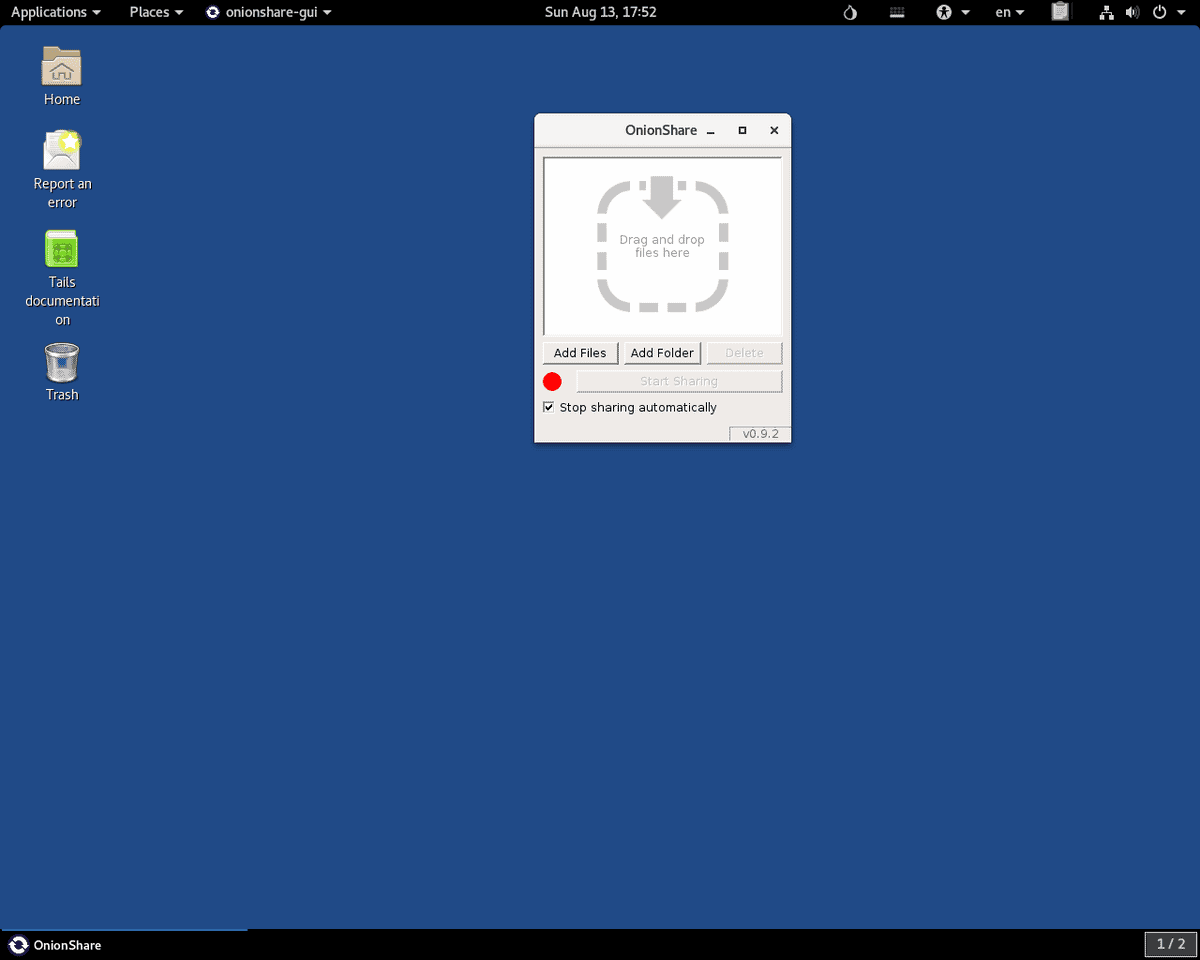
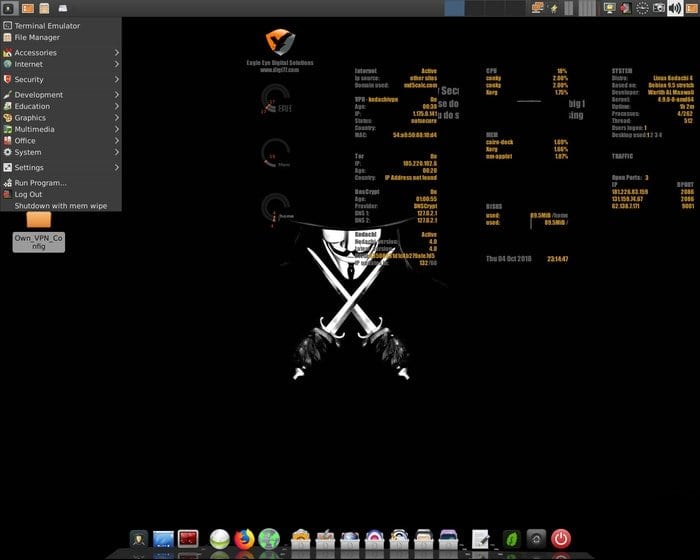

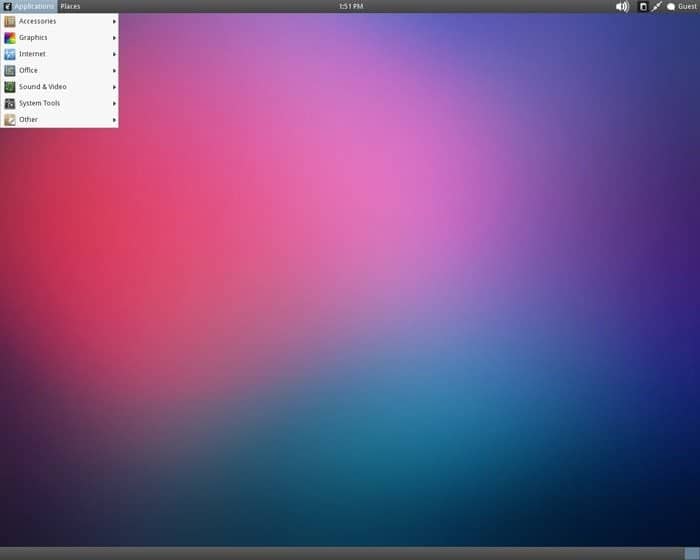


![10 exemples de commandes Gzip [Compress Files in Linux]](https://media.techtribune.net/uploads/2023/06/Gzip-Command-in-Linux-238x178.png)




