In 2022, the most popular Linux distributions are MX Linux, Ubuntu, Linux Mint, Fedora, and OpenSUSE. These distributions have remained popular due to their user-friendly interfaces and wide range of software support. While other distributions, such as Arch Linux and Debian, will continue to be popular among more experienced users, they do not offer the same level of convenience or ease of use that these four distributions provide.
As the Linux ecosystem continues to grow, there will likely be even more distributions that become popular in the coming years. However, it is unlikely that any of these new distributions will unseat the current leaders. This is because the user base for Linux is relatively small compared to other operating systems such as Windows and macOS. This means developers are less incentivized to create new distributions catering to a specific niche.
While the current crop of Linux distributions is more than adequate for most users, there is always room for improvement. For example, some users may prefer a more lightweight and efficient distribution. Others may want a distribution that offers more cutting-edge features. Whatever the case may be, there is sure to be a Linux distribution that meets your needs.
Most Popular Linux Distros
In today’s article, we will highlight a list of the most popular Linux distros currently available. This list is based on a number of factors, including user popularity, distribution popularity, and software support. Without further ado, let’s get started!
1. MX Linux
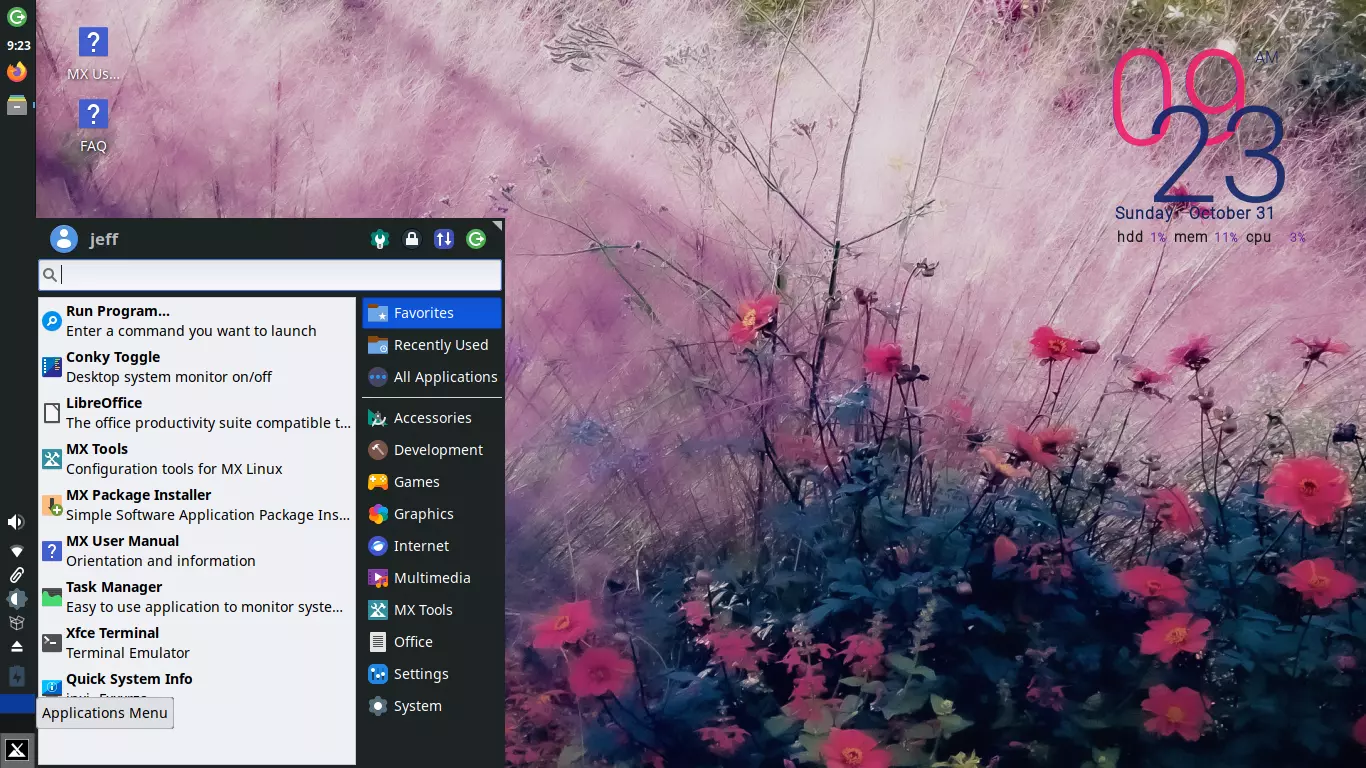
MX Linux is great for those looking for a stable and user-friendly Linux distro. It comes with a variety of features that make it an excellent option for all types of users. Additionally, it ships with systemd included but disabled by default, making it a good choice for those who want to avoid the controversies surrounding it.
The MX Linux project has a focus on stability and ease of use, making it ideal for users who want a reliable and friendly distro that “just works.” The minimum system resources required are a Modern i686 Intel or AMD processor, 1 GB of RAM, and 5 GB of storage space.
2. Fedora
Fedora is a popular Linux distribution that is known for its user-friendly interface and wide range of software support. It is the perfect distro for users who are new to Linux, as it offers a smooth learning curve and plenty of features that make it easy to use.
Fedora also has a large community of developers who are constantly working to improve distribution. This ensures that Fedora remains one of the most up-to-date distributions available.
Fedora is a community project sponsored by Red Hat and supported by various other companies. It uses the RPM Package Manager and yum for software management in the same way that RHEL does. The advantage of Fedora over RHEL is that it has shorter release cycles, making new versions and features more frequently available.
In addition, Fedora is the primary development platform for Red Hat Enterprise Linux (RHEL). The minimum system resources required for Fedora are 2GB of System Memory, 15 GB of free disk space, and a 2GHz dual-core processor or faster.
3. Manjaro Linux

Manjaro is one of the most popular Linux distributions based on Arch Linux. It is well-suited and user-friendly for both newcomers and advanced users alike. As it is based on Arch Linux, it supports three software repositories: Unstable, Testing, and Stable software repositories. Manjaro also supports both command-line packages and GUI software installation – “Pacman.”
If you’re looking for a beginner-friendly Linux distribution, Manjaro Linux is a great option. It was designed with ease of use in mind, and many things are automated, so you don’t need to be a tech expert to get started. Plus, it’s constantly updated with the latest security patches and features.
The O.S. automatically negates the hardware driver issues. Still, you can go through their community support if you get one. The operating system has its own distinct software repository where you find the latest software.
The Manjaro Linux comes in Gnome, KDE, and XFCE. You need to create a bootable USB stick to install any of these operating systems.
This operating system is distinct from other distributions because it is not based on Ubuntu. Instead, it is built using Arch Linux. With some Linux OS, getting all your hardware working can be daunting. Luckily, this is not the case with Manjaro. It is designed to scan the systems and installs the required drivers automatically.
Main Features
- Supports both cutting-edge software base and stable application base in line with Arch.
- Comes in many flavors like KDE, Cinnamon, LXDE, MATE, LXQt, Gnome, Xfce, and much more.
- Offers a very easy and intuitive installation process.
- It comes with a set of pre-installed packages, including multimedia codecs, to enjoy audio and video.
- Extensive desktop configuration ability.
- You can install multiple kernels, and it offers a special bash script for managing graphics drivers.
Official Homepage Screenshot Download
4. OpenSUSE
OpenSUSE is a community-sponsored one of the stable Linux distros made by SUSE Linux and other companies – Novell. After using the same code base in collaboration and sync with SUSE Linux Enterprise – SLE, it stops releasing the regular version rather than focusing on stable and long life cycles. So basically, OpenSUSE code takes all the useful features from SUSE Linux Enterprise and gives vice versa.
OpenSUSE has a total of three main goals – make OpenSUSE the easiest and widely used Linux Distro, make OpenSUSE the most usable desktop environment for newbie and experienced users based on openly sourced collaboration, make OpenSUSE simple, easy, and best choice for development and packaging processes to Linux developers and software vendors.
It comes in many variations, including Cinnamon, GNOME, IceWM, KDE, LXDE, Openbox, WMaker, and Xfce. It does not focus on regular release but rather on rolling for a long-term cycle and cutting-edge stable features.
Official Homepage Screenshot Download
5. Ubuntu Linux

Canonical develops Ubuntu. This company has devoted a great effort to making ubuntu popular and well-known in the Linux community, which now greatly supports a wide range of devices, including smartphones, tablets, PCs, servers, and cloud VPS.
According to W3Techs, Ubuntu is one of the web servers’ most popular Linux distributions. It has a market share of 32.1%. Ubuntu can be an ideal path if you want to start your Linux journey. Ubuntu is considered Linux for human beings. The reason is the platform has put in a lot of effort to make it more user-friendly. It does not require you to be technically sound to use it.
The installation procedure is also very easy as you get instructions in plain English (You may choose other languages). Moreover, you are allowed to try out Ubuntu before you go through the installation procedure.
With Ubuntu, you get options to:
- Install Ubuntu deleting the older operating system.
- Install Ubuntu alongside the existing operating system. You get this choice at every startup to choose the operating system to boot.
- Configure partitions for users.
By default, since Ubuntu comes with Bash in its command line, it can be the right choice for learning programming or web coding. Working on servers, local files, and development environments is easier with Ubuntu.
Moreover, with this operating system (OS), you hardly get issues with driver downloads and installation. Usually, the installation comes with basic software solutions such as a music player, video player, and office suite.
Speaking of customer support, it is not as devoted as you get with the Windows operating system. However, it has comprehensive documentation and community support. Users may raise their queries in forums and Ask Ubuntu.
Main Features
- This Linux Distro is a rock-solid stable, and secure OS.
- Ubuntu comes with various desktop environments like Gnome, KDE, XFCE, MATE, etc.
- Though Ubuntu is based on Debian, it’s also the foundation for Linux Mint, Elementary OS, Kubuntu, Lubuntu, Deepin, and much much more.
- Many of the essential apps come pre-installed, and the user can install all the necessary software from the official apps repository.
- It’s one of the best customizable Linux distros for advanced users.
- Each after six months, it offers new releases, and every two years, it releases a Long Term Support (LTS).
Official Homepage Screenshot Download
6. Debian
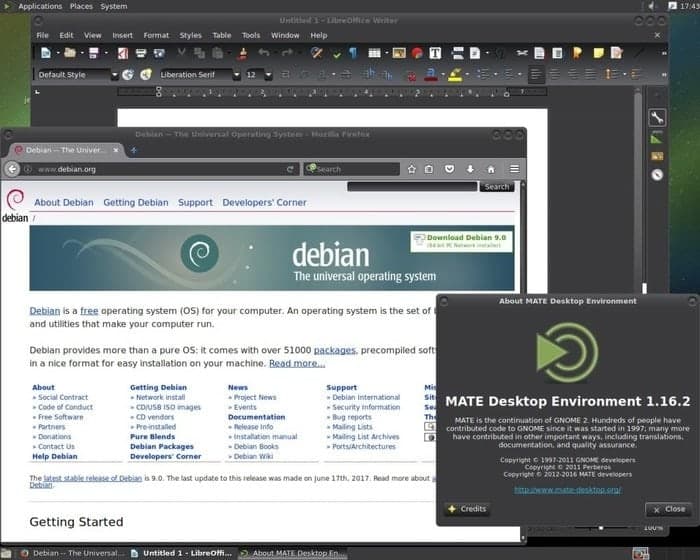
For that reason, Debian releases a stable version every 2 years. Debian is basically a grandfather distro used to make many popular and effective distros, including Ubuntu, Linux Mint, Deepin, Elementary OS, etc.
In the Linux distribution market, Debian has been a consistent climber. It is counted as one of the earliest operating systems. However, relatively, it has fewer numbers hits. Moreover, it seems they commit to a slow-and-steady release.
Debian makes it easy to install new applications and configure old ones. As an administrator, you won’t need to worry about library problems, overwriting previous versions of configuration files, etc., as the package system handles these things.
The OS comes with a large number of software programs (almost 51000). Even if you have proprietary software that runs under GNU/Linux, you can still use Debian. Currently, the O.S. supports many kernels and architectures such as alpha, armel, hppa, i386, mipsel, sparc, etc.
Debian is quite fast and easy on memory compared to other Linux distributors. Speaking of security, Debian is utterly responsive. It ensures quick fixes of security problems. The good thing is that the fixed packages are uploaded within a few days.
Main Features
- Debian always comes with a super stable version that is thoroughly tested and bug fixed.
- More than 50000 stable and free software is there in the Debian repositories.
- Literally, a user can find every effective and useful application in the Debian software repository, which is entirely free.
- It comes with all the desktop flavors that a user can imagine, like AfterStep, Awesome, Black Box, Cinnamon, Fluxbox, flwm, FVWM, GNOME, i3, IceWM, ion, JWM, KDE, LXDE, MATE, Openbox, pekwm, Ratpoison, LXQt, WMaker, XBMC, Xfce.
Official Homepage Screenshot Download
7. Linux Mint

Linux Mint is a community-driven Linux distribution that is considered both easy to use and powerful. It does not disappoint the newbies who are in the phase of habituating themselves to Linux software packages. Not only is its software easy to use but also grouped under categories.
Linux Mint offers multimedia support without any need to install any software. Clement Lefebvre formed the project Linux Mint and developed it with the Linux Mint Team and Community.
Linux Mint is also earning praise for its performance. It runs fine on older computers as well. It is built upon a robust Ubuntu base and uses the same software solutions as Ubuntu. If you had been a Windows 7 lover earlier, the good news is that the Linux Mint desktop is quite similar to Windows 7. You will find a similar toolbar, menus, and tray icons.
Main Features
- Linux Mint is a Ubuntu-based Linux distro, so it will be fully compatible with Ubuntu software repositories.
- Comes with a full-packed system including browser plugins, media codecs, support for DVD playback, Java, and other components.
- Linux Mint comes with different flavors per user’s needs, including Cinnamon, GNOME, KDE, MATE, and Xfce.
- If you like Mac OS, you must definitely go for the Linux Mint Cinnamon desktop environment, which is super stable and looks elegant.
Official Homepage Screenshot Download
8. Zorin OS
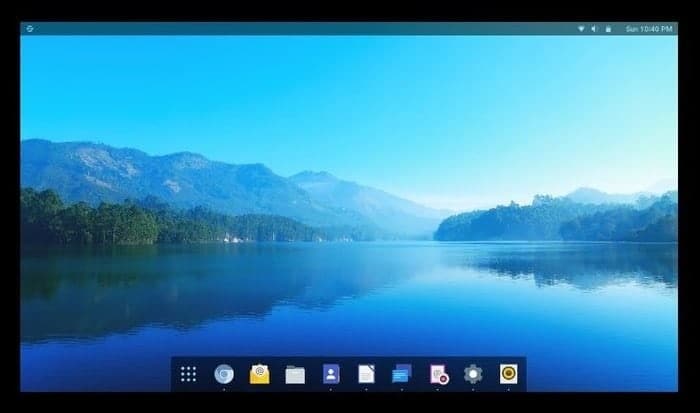
This theme engine offers heavy customization options and allows you to change your desktop according to the environment you are familiar with, whether it is Windows, macOS, or Ubuntu Mate.
With Zorin, you get some amazing applications that improve the user experience to a large extent. These applications include Maps, Weather, Photos, and videos. These applications further support other applications. For instance, the photos application supports Google Photos, whereas the video application works with popular video platforms like YouTube and Vimeo.
Official Homepage Screenshot Download
8. Elementary OS

So, this is an advantage to macOS users switching to Linux. Its menu is quite simple, and you can customize it according to your preference. With Elementary OS, you will find a minimal number of pre-installed software. If you are looking for more software, you can go through their AppCenter. This application center has all the important applications under one roof.
Official Homepage Screenshot Download
9. Gentoo Linux
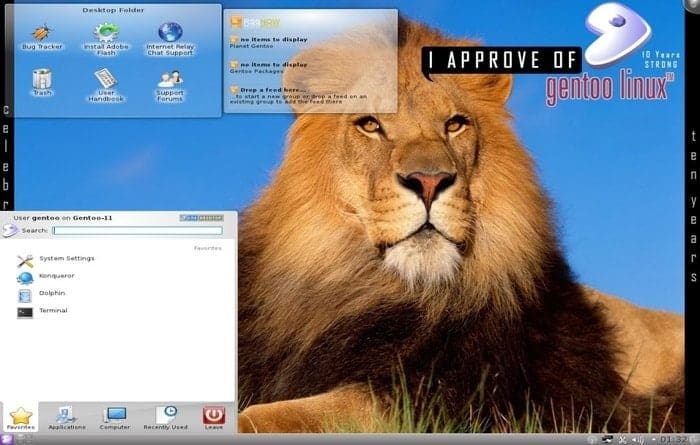
Its biggest advantage is that it comes with comprehensive documentation that tells you exactly what you need to know. You get to know which kernel modules you have to add. The documentation also provides a step-by-step guide to installation, update, and troubleshooting for your desktop.
Their community is relatively limited, but you easily get the help you need. You will find a lot of volunteers that are ready to help you.
10. EndeavourOS
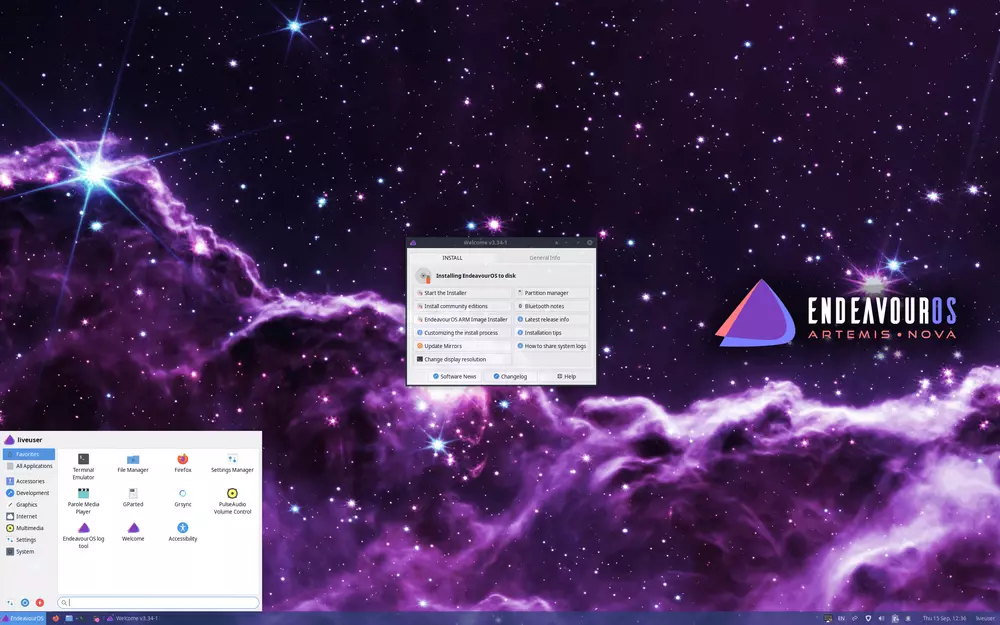
The distribution comes with a live DVD/USB image. The live image contains everything you need to get started with EndeavourOS. The distribution can be installed on a hard disk drive or on a USB flash drive.
EndeavourOS is available in both 32-bit and 64-bit architectures. The distribution can be downloaded from the EndeavourOS website.
Features of EndeavourOS
- EndeavourOS is a lightweight distribution. The primary focus of the distribution is simplicity and ease of use.
- The distribution provides a rolling release model. This means that you don’t have to reinstall the operating system to get the latest software updates.
- EndeavourOS is a user-friendly distribution. The distribution comes with a graphical installer and a pre-configured desktop environment.
- The distribution is well documentation. The EndeavourOS website provides detailed documentation on installing and using the operating system.
- EndeavourOS is a secure distribution. The distribution uses signed packages and verifies the integrity of the packages.
- EndeavourOS is a free and open source operating system. The source code of the operating system is available on GitHub.
Reasons for Linux Popularity
Linux is popular because it is a very stable and fast operating system. It doesn’t crash like Windows and is not as susceptible to viruses. Linux is also free, making it a very popular option for people looking for an affordable operating system. It can be used for a variety of purposes, from web servers to desktop computers, and is suitable for both home and business users.
There are a number of different distributions of Linux available, each with its own advantages and disadvantages. Linux is a great choice for anyone who wants a fast, stable, and secure operating system. It is also a good choice for people who are looking for an alternative to Windows or macOS. Below are the main reasons why Linux is so popular:
1. Open Source Nature
Compared to other operating systems, Linux is entirely open-sourced. Linux’s plus point is that you can look at its source code, which has allowed it to become quite popular. With Linux being an open source, various distributions are accessible to the end user. The few of the distributions available to the end-user are Mint, Debian, Ubuntu, and Fedora. You can download these distributions for free.
2. Secure
Linux is a lot more secure than the other operating systems. Its concept of repositories, the process of package management, and a few other features make it more secure.
With Linux, you don’t need to purchase or download antivirus programs to keep your desktop free from malware and hacks. But, there are a few software tools available to keep your computer away from threats.
Having a secure operating system by nature will make things easier for you and help you save money you would have otherwise spent purchasing premium antivirus software.
3. Software Updates
With the Linux operating system, you will observe more regular updates to fix the issues you might be facing. Not only that, but you will also notice quick software updates. Simultaneously, the other operating systems force a software update only when a system gets a couple of issues together or if something big has to be fixed.
4. Customization
One of the biggest advantages of using a Linux operating system is that it comes with many customization options. So, if you like adjusting or setting up your system’s looks, then Linux is the best choice for you.
With Linux, in addition to installing themes, you get various other icon themes. Also, you can do a lot more with wallpapers in Linux.
5. Variety of Distributions
As you can read in this post, various Linux distributions are available to cater to different needs. So, according to your requirements, you can select to install any of the Linux distros available. There are Linux distributions available for programmers, hackers, and even for extremely old computer systems.
6. Free to Use
Linux is available for free to the public, which is not the case with other operating systems. You don’t have to pay a hefty amount to get a genuine copy of Linux distributions such as Fedora or Ubuntu.
Final Thought
Linux is gradually becoming more popular as people realize its benefits over other operating systems. Its open source nature, security, and regular software updates are some of the main reasons why it is being adopted more and more in the server market. Additionally, its customization options and variety of distributions make it a great choice for everyone. And finally, Linux is free to use!
So here are some of the well-known and popular Linux distributions. Whether you are new to Linux or wondering which Linux distribution you should choose to start your journey, this post will hopefully help you make an informed decision.
Which one did you like from the above list of the most popular Linux distros? Did you try all or just one? Share your Linux experiences and suggestions with the other users in the comment below. And share this article with your friends and family through social media and spread Linux love to all.



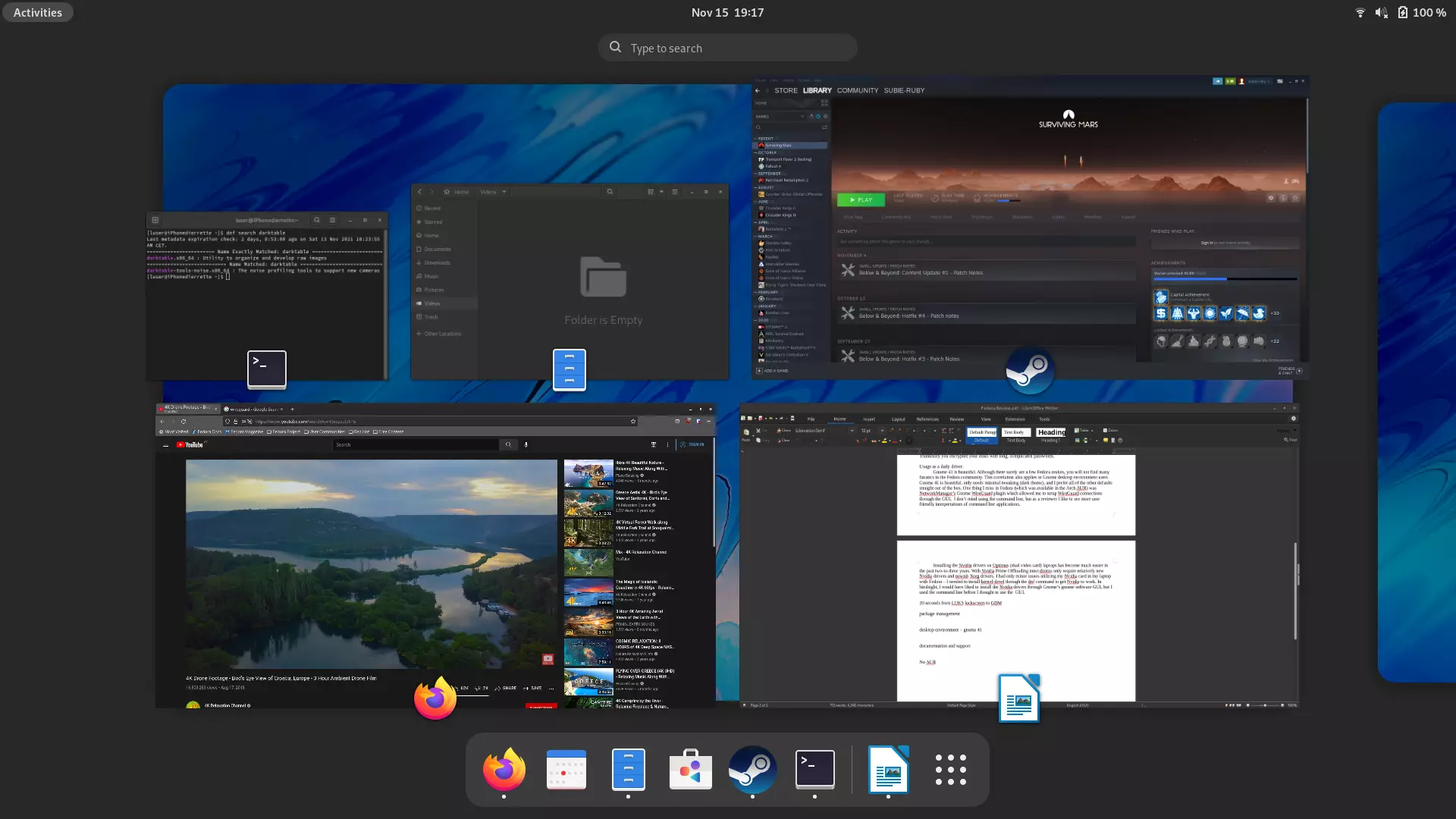
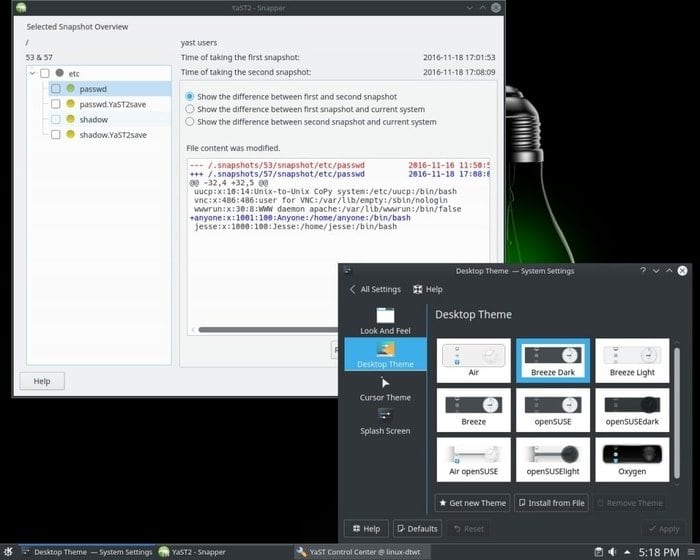


![10 exemples de commandes Gzip [Compress Files in Linux]](https://media.techtribune.net/uploads/2023/06/Gzip-Command-in-Linux-238x178.png)




