The Google Messages app is very much like Apple’s Messages app, When an Android user sends messages to another Android user employing the Google Messages app, the messages enjoy end-to-end encryption, no limit on character capacity, higher-quality image sharing, read receipts, message indicators, and more. And guess what happens when an iOS user joins the group; all of these lovely features are disabled.
Another issue is that the Google Messages app can be overlooked by those unaware of RCS (which stands for Rich Communication Services). Some Android users might use the Messages app connected to their carrier for no reason other than they are unaware what the differences are. If you’re an Android user and want the same features that Apple gives iPhone users on its Messages app, you need to install the Google Messages app which can be installed from the Google Play Store by tapping on this link.
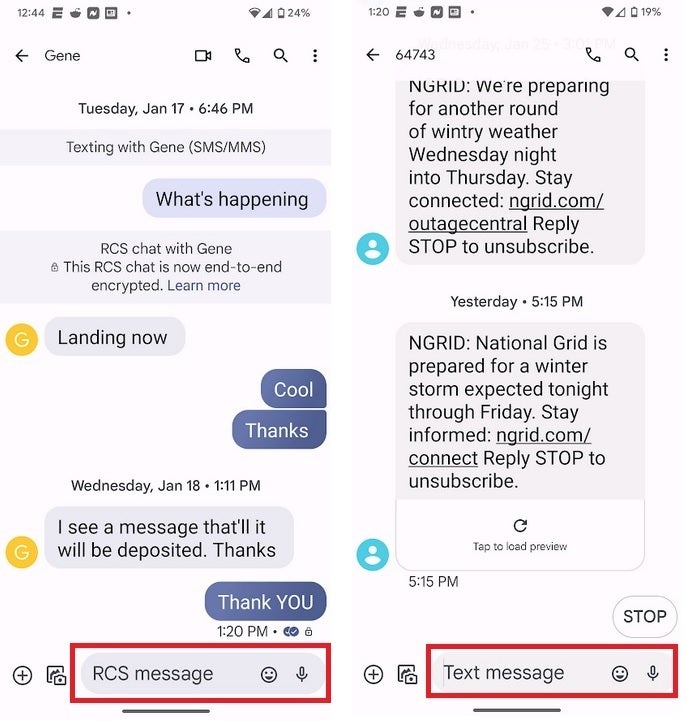
At left, both sides are using RCS on Android. On right, one party is using an iPhone
Originally, Google called its replacement for SMS by the name of Chat. For example, if an Android user was messaging another Android user and both were using Google Messages, the text field would say Chat. But Google is rebranding Chat using the RCS name. In this situation, where two Google Messages users are messaging, the text field now says RCS message. By the way, when someone using Google Messages is messaging an Android user using, say, Verizon’s Messages app, or an iPhone user, the text field says Text message.
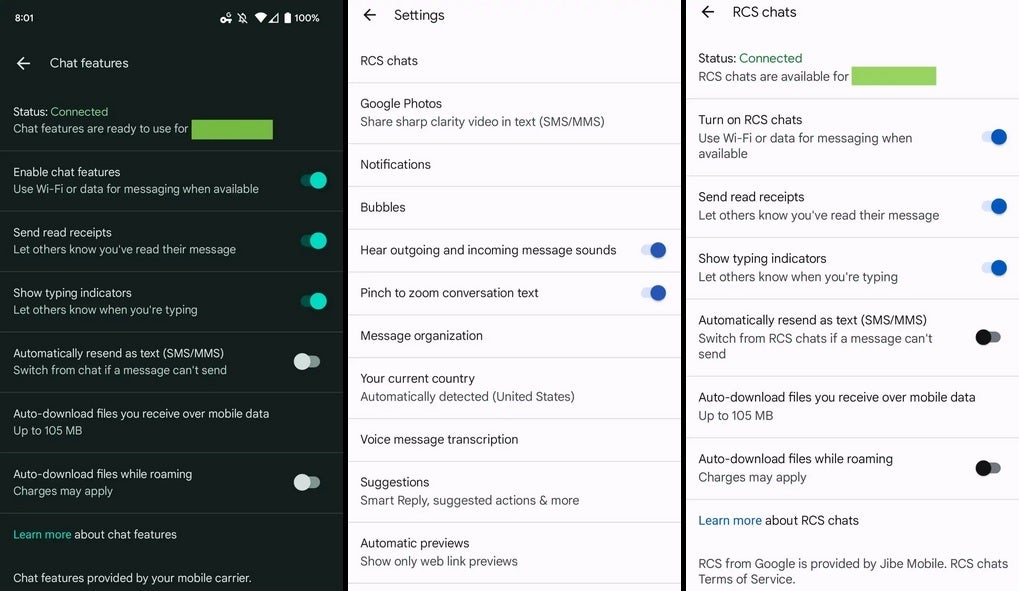
At left, before the rebranding. In the middle and right, note the use of RCS chats. Image credit 9to5Google
As noted by 9to5Google, in areas of the Messages app where Google used to use the Chat branding, it now mentions RCS. The first item on the app’s Settings page (which you can get to by opening the Messages app, tapping on the profile picture in the upper right side inside the search field, and tapping on Messages setting) now says RCS chats where previously it said Chat features.
Publicité








