Imagine this. You search for perfume for your wife and click on the first listing in Google’s search results. But instead of finding her favorite fragrance, you find yourself in a stinky situation. That’s because you find that you’ve clicked on an ad that is not what it appears to be.
Here’s why: When you search for something, at the top of the results list may be things Google first wants you to see. That could be a snippet from a dictionary, other questions similar to yours, or a couple of advertisements. Then the real relevant results to your search as determined by Google’s algorithm are below those.
The problem is, those advertisements, which may or may not be relevant, look just like the real results with the exception of the word “ad” before each listing. That’s where scammers see an opportunity. They place fake ads which can be phishing attempts or install malware, all designed to take your money.
The results of a Google search I did for free tax filing provide a perfect example. I was looking for the official IRS site in which the government agency partners with private companies to provide free online tax filing services. Four ads appear on the list of search results before I finally got to the listing for the official IRS free filing site. In this case, all of the ads are legitimate companies. It’s just not what I’m looking for. See my search below.
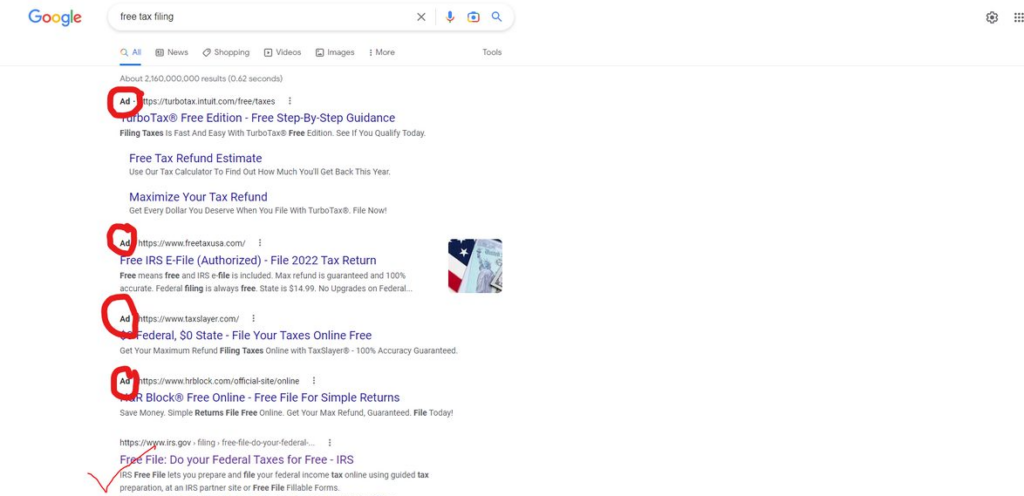
But Google admits that scammers place ads too. In fact, it told Consumer Affairs that it shoots down 100 million malicious phishing attempts every single day. Some, admittedly, get past Google’s security checks. So it’s up to us, as consumers, to check an ad before we click.
There are three dots beside the web address of each ad that are important. Before you click on an ad, click on those three dots.
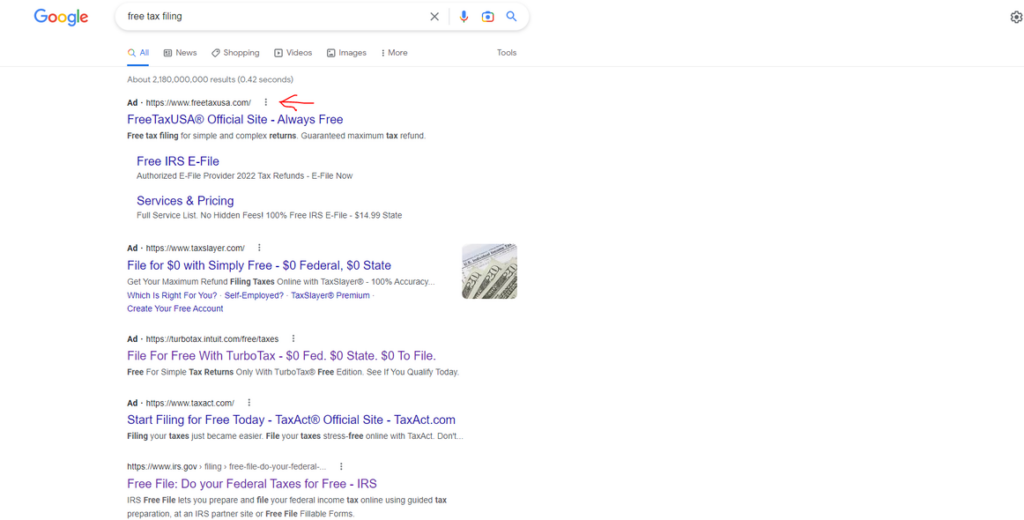
Those dots open up a wealth of information. You can learn who the real advertiser is, whether it’s been verified by Google, and where the advertiser is located. it’s a consumer tool that google rolled out a couple of years ago.
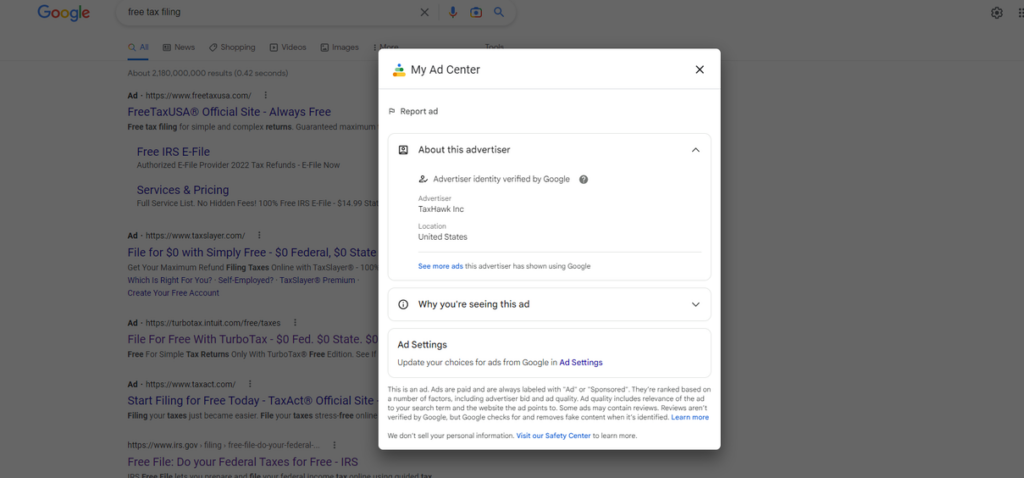
Some ads are actually useful; they contain information pertinent to your search. Some are annoying because they’re not really what you were looking for but they’re at the top of your results. Other ads are downright dangerous. So those three dots are our friends.








