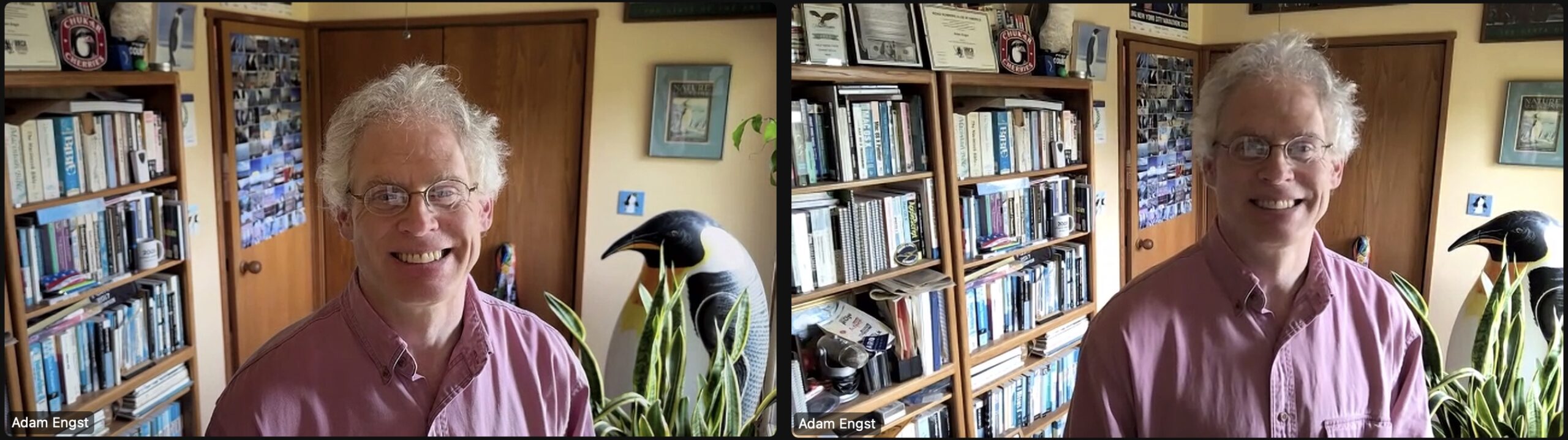I’m often an early adopter, but not always. Apple debuted wireless charging with the iPhone 8 in 2019 using the Qi standard (see “How I Learned to Stop Worrying and Love Wireless Charging,” 10 June 2019), and in 2020, the company introduced the MagSafe charging technology with the iPhone 12 (see “MagSafe Is Cool, but Is It Worth the Trade-Offs?,” 6 November 2020). I’ve had a Qi- or MagSafe-compatible iPhone the entire time, but after Tonya gave me a lovely wooden Qi charger as a gift that didn’t work at all, I stuck with cables, first Lightning and then USB-C with the iPhone 15 Pro.
It was no great hardship to plug in a cable, and the annoyances were minor. They included having to clean pocket lint out of the port with a toothpick, worrying about damaging the port when I inadvertently knocked the plugged-in iPhone off the bedside table, and the cable eventually fraying and needing to be replaced.
My initial interest in MagSafe came from wanting a thinner wallet case for my iPhone 15 Pro. The Smartish Wallet Slayer Vol. 1 case I used with the iPhone 14 Pro still worked, but it meant keeping my cards with me at all times, even though they’re only necessary when I leave the house and I spend most of my time at home. Would I prefer the iPhone to be slimmer and lighter most of the time at the cost of adding a MagSafe wallet when I left the house?
I was also intrigued to try two software changes in the Apple ecosystem. First, I wanted to see if Continuity Camera with my iPhone would provide significantly better video quality than the built-in FaceTime HD webcam on my 27-inch iMac. Second, StandBy seemed like a fun way to turn my iPhone into a miniature picture frame on my desk. (StandBy would be a welcome addition to iPadOS in that regard.) I didn’t initially anticipate StandBy being helpful in the bedroom.
Neither Continuity Camera nor StandBy requires MagSafe. For Continuity Camera, you want a mount to position the iPhone at roughly eye level so the people you’re talking to feel like you’re looking at them, but it doesn’t have to be MagSafe. Although Continuity Camera can drain your battery fairly quickly, you can easily run a charging cable from the Mac to the iPhone. StandBy requires that the iPhone be locked, charging, and in landscape orientation, but that’s also achievable with a cable and many stands.
However, MagSafe makes everything a lot easier. Plugging and unplugging cables, particularly in hard-to-reach spots like behind your monitor or at night in the bedroom, can be annoying, and it’s all too easy to drop the iPhone or have the cable pulled awkwardly. With MagSafe, you slap the iPhone on the mount, and it sticks in the correct position and starts charging.
MagSafe Wallet Case: Smartish Gripmunk and Side Hustle
My first purchase was a Smartish Gripmunk case with the Side Hustle MagSafe wallet. I’m partial to Smartish’s cases because I like customizing them with still images culled from the Electric Sheep screensaver. Although Smartish’s cases are less expensive if you buy the default designs, customizing them bumped the price to $39.99 for the Gripmunk and $34.99 for the Side Hustle. $75 was a bit pricier than I wanted, but I like my sheep.
From the MagSafe perspective, the Gripmunk case has been a success. Connecting it to any of the MagSafe chargers and mounts I’ve ended up with works well, and it seems no less solidly connected than if I had no case. (Although I’m far from clumsy, I’ve dropped iPhones onto hard surfaces too often to consider going caseless—Joanna Stern’s drop tests show that cases do help.)
I’m less enthused about how the MagSafe case and wallet combination makes the overall iPhone package smaller and lighter. By itself, the Gripmunk case is 4 mm thinner and 20 g lighter than the Smartish Wallet Slayer Vol. 1 case it replaced (including cards). When I add the Side Hustle MagSafe wallet to the Gripmunk case, the positions flip: the Wallet Slayer case clocks in at 5 mm thinner and 42 g lighter.
| Gripmunk (no cards) | Gripmunk & Side Hustle (with cards) | Wallet Slayer (no cards) | Wallet Slayer (with cards) | |
| Thickness | 12 mm | 21 mm | 16 mm | 16 mm |
| Weight | 228 g | 290 g | 230 g | 248 g |
Perhaps more importantly, the rounded edges of the Wallet Slayer case slide into a pocket more easily than the boxy combination of the Gripmunk case and Side Hustle wallet.
Overall, switching to the Gripmunk and Side Hustle combination is a compromise. I prefer it when I’m at home and don’t need quick access to my credit cards, driver’s license, and insurance card, but when I’m out and about, the Side Hustle wallet is more awkward than the Wallet Slayer case was.
MagSafe Continuity Camera Mount: Belkin and AllenVentions
Once I had the Gripmunk case, it was time to start looking for a mount that would enable me to use Continuity Camera with my 27-inch iMac. The default choice was the $39.99 Belkin Stage iPhone Mount with MagSafe for Mac Desktops and Displays because it was the first such mount and Apple carried it in the Apple Store. Belkin also makes a $29.99 Stage iPhone Mount for Mac Notebooks.
The Belkin Stage is well-designed and solid—it’s made of metal with soft, smooth finishes. It looks and feels great, and there’s no worry about it scratching or marking the screen. It sits securely on either the 27-inch iMac, whose top edge tapers significantly, or my 27-inch Thunderbolt Display, which has a thick, squared-off top edge.
Positioning the iPhone on the mount is easy—I just have to flip it around and put it behind the mount so the rear-facing cameras can see me. If I do that before starting a Zoom call or the like, macOS ensures that the iPhone is the default camera; if I put it on after starting the call, I have to choose it manually. Either way, the iPhone 15 Pro’s video quality is noticeably better (below left) than the iMac’s FaceTime HD camera (below right). Center Stage does an excellent job of zooming in dynamically and keeping me in the picture as I move around the room, and Studio Lighting reduces the shadows on my face. I didn’t turn on Portrait Mode for this example, but I often use it to blur the background.
Once, while testing Continuity Camera with Glenn Fleishman, I realized that you can position the iPhone with the cameras on the left, making them lower, or on the right, making them higher. Although every product shot I’ve seen of Continuity Camera iPhone mounts shows the cameras on the right, putting them on the left positioned them more in line with my eyes so I was looking more directly at Glenn. If you’ve always positioned it one way, see if the other works better.
As successful as the Belkin Stage mount is for holding the iPhone, I soon discovered its weak spot: Continuity Camera chews through battery power. The mount should incorporate a MagSafe charger so the iPhone would come off the mount with at least as much power as it started with.
Finding a Continuity Camera mount that supports MagSafe was more challenging than I expected. Numerous stands and arms will hold an iPhone and charge it using MagSafe, but very few mimic the top-of-screen design of the Belkin Stage while also supporting MagSafe charging. While writing this, I stumbled across the $24.99 SODI Continuity Camera Mount for Desktop Monitor & iMac, but previously, I had only been able to find the $22.99 AllenVentions Continuity Camera Mount for iPhone, one of many clever 3D-printed or handcrafted mounts from merchants on Etsy.
The AllenVentions mount shares its industrial design with the Belkin Stage, but where the Stage has a circular metal magnet, the AllenVentions mount provides a 3D-printed plastic donut into which I slotted a standard Apple MagSafe charger. It’s a tight fit but easily removed, and notches let you send the charging cable down or out either side. Although its 3D-printed plastic construction lacks the heft of the Belkin Stage, AllenVentions also covers the plastic with a soft material, and the screws and hinges are all metal. It might be somewhat less durable, but given that it’s a set-and-forget accessory, I would be shocked if durability ever came into play.
In use, it does what you’d expect—it holds the iPhone and charges it via MagSafe. Now, when I use my iPhone for a long Zoom call, I don’t have to worry about the iPhone dying during the call or being problematically drained immediately afterward. The only surprise is that I can’t position the iPhone with the cameras on the left, or else the top edge of the mount appears in the picture. Maybe that’s why all the product shots show the iPhone with the cameras on the right.
Frankly, if you use Continuity Camera regularly, get a mount that incorporates a MagSafe charger. Most will probably just have space to accept Apple’s charger, which you can buy from Apple for $39 or usually for less from Amazon ($33.15 as I write this). Amazon also carries numerous MagSafe Charger knockoffs for much less, but there’s no way to know if they’re precisely the same size, and I’m hesitant to scrimp on something that carries power.
MagSafe Desk Mount: BurdProducts
With Continuity Camera sorted, I turned my attention to finding something I could use with StandBy to turn my iPhone into a small picture frame on my desk. Built-in MagSafe charging was a necessity since I didn’t want to mess around with a USB-C cable and StandBy triggers only when the iPhone is locked, charging, and in landscape orientation.
There are an untold number of MagSafe charging stands, but some are restricted to portrait orientation, and most are too large. I wanted the iPhone to sit under my iMac, which is only 2.5 inches (6.5 cm) off the surface of my standing desk. If the stand raised the iPhone too much, it would overlap the iMac awkwardly. I also didn’t want to spend much since I wasn’t sure how useful it would be.
I ended up on Etsy, where I paid $10.99 for another 3D-printed doohickey, the MagSafe Desk Mount from BurdProducts. It’s a single piece of plastic that’s even simpler than the AllenVentions Continuity Camera mount. The MagSafe Charger cable runs through a slot and out a channel to the back, and the charger puck fits into the face of the mount.
Screw holes let you mount it to the top or bottom surface of a desk, but if you’re as allergic to permanent mounting approaches as I am, removable double-sided gel tape can provide incredible grip strength on smooth, clean surfaces. A small piece under the BurdProducts desk mount held it down firmly.
StandBy worked as promised, but I had to disable notifications in Settings > StandBy, or else they would distract me. However, I often forget to take my iPhone out of my pocket and put it on the mount, so it’s not as much of a win as I had initially anticipated.
An unexpected bonus of the BurdProducts mount was that I recently upgraded to the second-generation AirPods Pro with a USB-C-based MagSafe Charging Case. Rather than having to remember to plug in the AirPods Pro case occasionally, I could attach the case to the mount to charge it.
MagSafe Bedside Stand: KU XIU X55 Fast Wireless Charger
With StandBy not being as compelling on my desk as anticipated, I was hesitant to spend more to use it in the bedroom as well. However, since the double-sided gel tape was removable, I moved the BurdProducts mount into the bedroom temporarily and discovered that I liked StandBy at night enough to buy a dedicated charging stand.
Once again, there are untold numbers of MagSafe-compatible stands that hold the iPhone in landscape orientation, but many of them were larger than I wanted, seemed as though they’d be easily knocked over in the night, or cost more than I wanted to spend. For quite some time, I waffled about what to do until Michael Tsai recommended the KU XIU X55 Fast Wireless Charger, Magnetic Foldable 3 in 1 Charging Station, which lists for $79.99 but is often sold for less—the company has it for $37.99 now, and although Amazon currently charges $49.99, I got it when it was $39.99. (There’s also the very similar X40, which has somewhat nicer materials but lists for $109.99 and regularly retails for about $70.)
The KU XIU X55 has three sections: a base that can charge an AirPods Pro case, a middle piece with a fold-out disc for charging an Apple Watch, and a top piece that incorporates a MagSafe-compatible charger. It has a USB-C port on the side and a tiny status light that changes color to indicate charging—it’s subtle enough that we haven’t felt the need to cover it, something we had to do with a travel charger (see “OneWorld 65 Combines International Adapter with 65W USB-C Charger,” 4 November 2022).
The AirPods Pro are never in the bedroom, so I don’t use the bottom charger, but my Apple Watch Series 9 charges well on the disc, and the iPhone 15 Pro affixes firmly to the MagSafe charging piece at the top. As much as I liked the look of the Elago W3 Stand that makes an Apple Watch look like a 128K Mac (see “New Apple Watch Stand Looks Like the 128K Mac,” 2 March 2017), it was possible to mis-position the Apple Watch such that it wouldn’t charge, which hasn’t happened yet with the X55.
I was worried it would be top-heavy and easily tip over, but that hasn’t been true. That’s good, because my go-to double-sided gel tape won’t stick to the soft silicon pad on the bottom of the X55. Although I hadn’t previously considered having to plug and unplug my iPhone a hardship, I admit that the MagSafe user experience is just better in every way. It’s easy to attach the iPhone and take it off, and it shows the clock in StandBy instantly. StandBy even somehow knows to show photos in my office instead of the clock.
My other concern with StandBy was that it would be too bright. In a darkened room, however, the clock changes to a dim red, and it uses the iPhone’s sensors to turn on only when it detects movement. If I raise my head to look at the time, it’s there, and it turns off seconds later. I can even read the clock face at night without my glasses, which was a problem with the Apple Watch in Nightstand mode.
The other advantage of the X55 is when traveling. I haven’t taken a trip with it yet, but it’s sufficiently small and light that I’m looking forward to tossing it in my bag and being able to charge my iPhone, Apple Watch, and AirPods Pro from a single power outlet. When Tonya and I travel together, we often have trouble finding enough outlets that are appropriately positioned to plug in everything we need to charge.
MagSafe Car Charging: Anker Car Charger with MagSafe Charger
When we drove up to Oswego, New York, to watch the eclipse, I needed to use my iPhone for GPS navigation, and since I had forgotten to add a USB-C cable to the Lightning cable that has traditionally lived in that car, the iPhone’s battery was pretty low by the end of the day. That made me realize that MagSafe would work well for keeping the iPhone charged while driving, and avoiding a charging cable would be especially helpful because the plug prevents the iPhone from sitting naturally in spots where its screen is easily seen.
I looked at various automotive mounts, but I was dubious that many of them would hold the iPhone well, others blocked vents in seemingly problematic ways, and those explicitly designed for our 2015 Subaru Outback were expensive. Plus, they would have required the MagSafe Charger’s cable to snake up the console.
Then I realized that the Outback has an angled door over a small storage compartment that hides the USB port and the cigarette lighter port (not that it comes with a cigarette lighter). It’s easy to see the iPhone in that spot, and I realized that a piece of double-sided gel tape would hold the MagSafe Charger puck in precisely the right position. A few seconds of experimentation proved me correct.
The next problem was that our Outback has only USB Type-A ports in that compartment, and the MagSafe Charger has a USB-C plug. I have USB-C to USB Type-A adapters, but they’re backward: they provide a male USB-C plug and a female USB Type-A port, whereas I need a male USB Type-A plug and a female USB-C port. Such adapters exist, but many warn that they won’t work with the MagSafe Charger or are limited in how much power they carry. Car USB ports often don’t provide much to start.
More research revealed the solution to be a car charger that plugs into the cigarette lighter port, which provides a lot of power. You can find many such chargers with different port combinations; I settled on the $11.97 Anker 52.5W Cigarette Lighter USB Charger, which provides a USB-C port and a USB Type-A port. It offers up to 30-watt fast charging via the USB-C port and 22.5-watt charging with the USB Type-A port, and both can be in use at once.
On my first test, it worked perfectly, but there was one unexpected hiccup. I had positioned the MagSafe Charger so that the iPhone 15 Pro would be in landscape orientation, which fit better in the space.
However, although Apple’s Maps app works fine in landscape while you’re using the app, if you lock the iPhone during navigation, the Lock Screen version of the map displays only in portrait orientation. That wasn’t much of a problem on my test trip—I just left the iPhone unlocked in Maps—but it did force me to lower the MagSafe Charger slightly so the iPhone could attach in either orientation.
The Downside of MagSafe
There is no such thing as a free lunch, and MagSafe is a perfect example. Although it does well for an inductive charging technology thanks to the magnets that ensure precise positioning, an iFixit investigation suggests that MagSafe is about 36% less efficient than charging with a cable and could waste 5.8 kWh per year for a single iPhone—about $1 here in New York State. Multiplied across millions of iPhone users, that extra usage is concerning. However, everything we do consumes power, and you’d use the same amount of power in a year by searching Google roughly 50 times per day or querying ChatGPT a few times every day.
Some of that inefficiency also results in higher battery temperatures that could shorten the lifespan of the iPhone’s battery. It’s hard to put a value on that because it depends on how long you keep your iPhone and what happens to it when you trade it in. Ultimately, you’ll have to decide for yourself if the convenience and utility of MagSafe are worth the added power usage and potentially shorter battery lifespan.
Overall, I’m happy with the MagSafe chargers and mounts I’ve accumulated while researching, and I have no plans to go back to wired charging most of the time. The improved video quality from using Continuity Camera, the enjoyment of seeing photos at my desk, the convenience of StandBy at night, and the improved usability of better positioning in the car are all worthwhile, especially when bolstered by less worry about running out of power.
->Google Actualités