The PlayStation Access controller has been five years in the making, a first-party device created for as wide a range of disabled players as possible. Years of research, prototyping, and consulting with experts and players with various disabilities have resulted in the controller we see today, which I was able to check out at PlayStation’s US headquarters in San Mateo, CA. Getting time with it let me experience what it’s like to use it in games such as Gran Turismo 7, Horizon Forbidden West, God of War Ragnarok, and Street Fighter 6. But what’s just as important was discovering how intuitive it is to set up from the software side, and how its highly modular design makes player customization simple.
As senior technical program manager Alvin Daniel stated, the Access controller is « the critical link in the chain » with regards to accessibility in the PlayStation 5’s ecosystem. With first-party games embracing robust suites of options and the latest OS update for the PS5 including the support necessary to make the most of the Access controller, the missing piece is the controller itself. Fortunately, it’s shaping up to be the kind of breakthrough accessibility in gaming needs.
How the Access Controller Works
First, let’s go over the actual design of the PlayStation Access controller. It’s a circular-shaped device that lays flat on a surface with eight radial buttons, one large button at the center, and an analog stick protruding outward. A profile button lets you cycle between three different control schemes that you can customize in the system settings, and the home button is found on the base of the analog stick. Additionally, there are four 3.5mm ports on the side that will recognize any third-party input device, letting you use existing accessibility tools as additional buttons.
What’s more is that the PlayStation Access controller was made with modularity in mind, meaning you can physically customize it to suit your needs. All eight buttons along the edges have magnetic caps that can be popped out and swapped for different-shaped caps that come packaged with the controller. These offer varying styles of tactility on a per-button basis to either help distinguish one button from another, or make pressing them down easier. Additionally, the package includes bigger caps that cover two inputs simultaneously–and since you can set two inputs to be recognized as the same button in the system settings, this gives you more surface area to press one button if you need it.
As for the analog stick, it’s able to slide outward or toward the controller itself, allowing you to set the distance between them. A total of three different stick caps are packed in as well–one similar to the DualSense stick, a slightly larger convex-shaped cap, and a bigger arcade stick-style ball. Another helpful feature in the system settings is that you can have the console recognize the default orientation of stick inputs from any of the four cardinal directions. For example, if I prefer to have the stick to the right or left of the controller, or above or below it, the system and games will adjust directional inputs accordingly.

Support Through Software
One of the several facets that make the Playstation Access controller viable is the built-in software support on the PS5 operating system. Once you connect the controller as you would the DualSense, you get full button customization in the options menu when selecting the controller from the PS5 dashboard.
Each input is bindable to any of the DualSense buttons. It’s why all of the radial buttons are labeled one through eight rather than being predetermined for you–and the package comes with interchangeable tabs with the button icons so you can match the inputs to however you customize your control scheme. What’s more is that you can set a single input to register two different button presses. For example, activating Spartan Rage in God of War requires pressing L3 and R3 together, and with the PlayStation Access controller, both inputs can be set to a single button.
Another option is the button-press toggle mode. Toggle can be set to individual buttons, and what this does is tell the PS5 you’re effectively holding down that button with only having to press it once–then you toggle off by pressing the button again. If you have trouble keeping pressure onto a button to hold, this feature is extremely helpful. The best example of this was playing Gran Turismo 7 and setting the accelerate button to toggle mode, activating and deactivating throughout the race to control my car’s speed.
Additionally, I was able to get hands-on time with the Logitech G Adaptive Gaming Kit (sold separately), which is a set of external buttons you can plug into the PlayStation Access controller’s four 3.5mm ports. This was particularly useful in Horizon Forbidden West, which has a fairly complex control scheme and a ton of different commands that are required at different points in the game. The PS5 operating system automatically recognizes these inputs when plugged in so it’s very simple to get setup. But if you don’t want to or can’t spend extra money on third-party devices, the PS5 lets you pair a DualSense in tandem with the Access controller to essentially act as another half of the same controller. It might not be the most ideal setup for some, but it is the most cost effective given that every PS5 owner has a DualSense already.
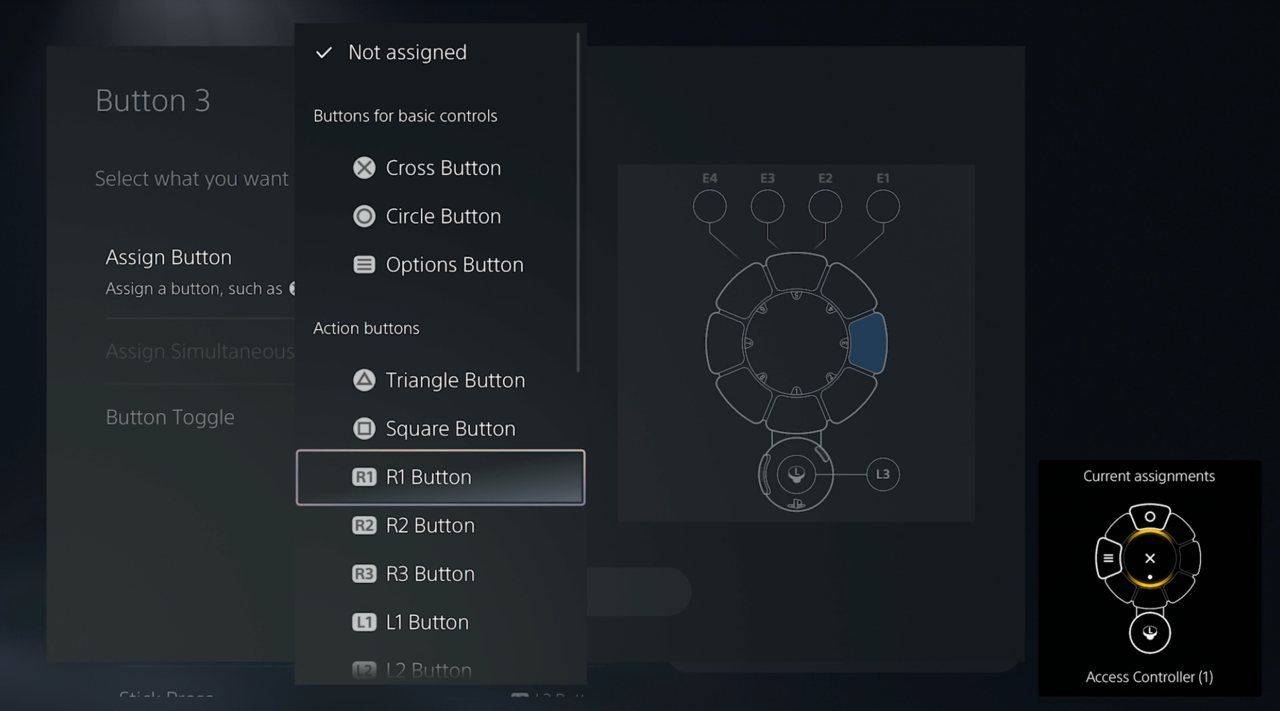
Designing Access Alongside Disabled Gamers
Alvin Daniel spoke in depth about the design philosophy and development process of the PlayStation Access controller, and one of the many things he mentioned was making sure it could function as a complete product right out of the box. Able Gamers founder and executive director Mark Barlet, who consulted on the Access controller, stressed the importance of this saying, « Everything you need is in the box without customizing anything, you’re rocking and rolling. But in 20 minutes, you can get some new buttons in there. »
It’s a different approach compared to the Xbox Adaptive controller, which is more like a hub for external input devices to be plugged into rather than being a controller with a set form factor for most of your buttons. But that presented different types of challenges. « We were given a blank slate, then thought, ‘How do we craft a controller that would be broadly impactful to as many players as possible?' » Daniel shared during the conversation. Admittedly, there will never be a one-size-fits-all solution for accessibility controllers because as Daniel recognizes, everyone experiences different disabilities to varying degrees and with different challenges. But through ethnographic testing early in the process, sending out prototypes early during the pandemic, the team eventually arrived at the design we see today.
That’s where Barlet came in with Able Gamers. Barlet advised PlayStation on design iterations to accommodate various disabilities, as well as helped the company get early versions of the controller to the right people and collect feedback. « If there’s someone with multiple sclerosis, [there’s also] someone who has a visual impairment, auditory impairment, or other physical impairments. It’s that philosophy of exploiting movement that works for someone and giving them a controller that lets them find the part they’re really good at moving and be able to use those inputs, » Barlet mentioned.


Paul Lane and Cesar Flores, both of whom consulted on the Access controller, mentioned a similar philosophy. While they have their own disabilities, Lane said, « Whenever we consult and work on a project, we don’t just think about ourselves. If something works for Cesar, we always [consider] a person who has a more severe disability. Because sometimes what happens is, when we work as consultants, there’s a focus on what works for us, but the [PlayStation] team is always open to when we say, ‘This will help me but my friend who has to use a fight stick for example, [something else] can help them.' »
Lane and Flores are both quadriplegic and lack feeling in parts of their hands, so Lane highlighted that auditory feedback on button presses was extremely important. It’s things outside of the controller itself that matter to him, too. For example, making it easy for non-gamer caregivers to set up for others and designing the physical customization to be intuitive with features like the magnetic button caps. He also brought up affordability as a key aspect PlayStation was receptive to (which resulted in the $90 price point) saying, « Many of us are ballin’ on a budget. Disabled [people] often rely on Social Security and don’t have a lot of income. »
The PlayStation Access controller is also intentionally designed to be a bespoke controller that exists on equal ground alongside the rest of the platform’s gamepads. This was paramount for Flores, who mentioned that a lot of equipment made to assist disabled people looks and feels « medical, » implying there’s a sterile, impersonal nature to those devices. With the Access controller, « It really makes me feel like I’m just going to game, my disability doesn’t matter anymore. [Gaming] is a part of me, but it’s also this thing that allows me to feel like I’m just back to myself, » Flores said. Having the Access controller look and function like a proper PlayStation product is also important because as he concluded, « When you have a disability, you don’t want to be reminded you have a disability, especially while gaming. »


The Broader Picture
With years of iteration and consultation with a range of disabled gamers, the PlayStation Access controller leaves the impression that it is the right piece of hardware to round out the ecosystem, helping the PS5 be an accessible platform for as wide an audience as possible. That said, the controller alone wouldn’t be fully effective if the system itself isn’t designed to support all of its capabilities. And the gameplay experience isn’t going to fully translate if the games themselves don’t include options to accommodate various needs. But when all those elements are working together, it’s special to see in action.
My hands-on experience was eye-opening and humbling, and highlighted the importance of accessibility and how it’s a multifaceted endeavor to get right. I saw first-hand how games with robust accessibility options can synergize with a device like the PlayStation Access controller to open up games to so many more people who wouldn’t be able to experience them otherwise–and on top of that, make those games feel like they are tailored for audiences regardless of what accommodations they may need.
While the preview offered what is more or less the final product, the PlayStation Access controller won’t be available until December 6 this year (although preorders are currently open ). It will retail for $90 USD and will only be compatible with the PlayStation 5.
The products discussed here were independently chosen by our editors. GameSpot may get a share of the revenue if you buy anything featured on our site.










